새 페이지 44
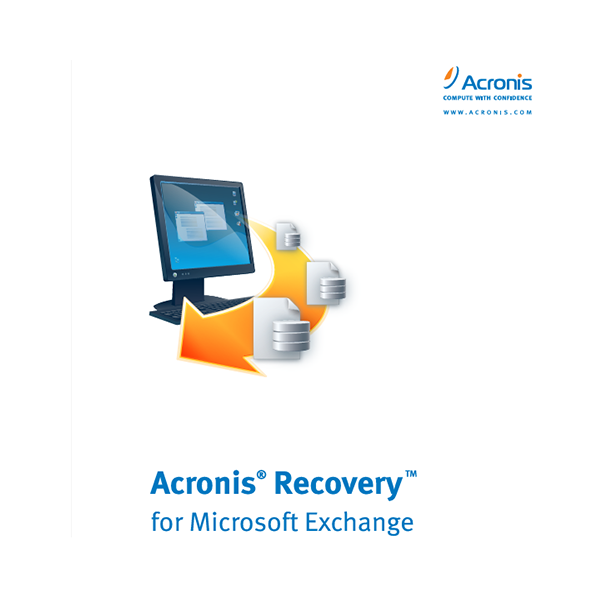
What is Acronis® Recovery™ for Microsoft Exchange?
Acronis® Recovery™ for Microsoft
Exchange offers a fast and reliable disaster recovery solution to protect your
Microsoft Exchange data. It features a proven database backup technology that
will drastically reduce disaster recovery time: you can be up and running again
in minutes instead of hours. It also provides document level backup, providing
incredible flexibility that allows backing up of only individual
mailboxes/public folders and uses message filters to reduce both an archive size
and duration of a backup process.
Acronis Recovery for MS Exchange is
available in two versions – original Acronis Recovery for MS Exchange for larger
organizations and Acronis Recovery for MS Exchange Small Business version (Acronis
Recovery for MS Exchange SBS) for small and/or start-up businesses. See 1.3 “Acronis
Recovery for MS Exchange or Acronis Recovery for MS Exchange SBS?” for more
information.
One-step Recovery and Automated
Recovery to a Point-of-Failure reduce downtime and helps improve your
organization’s Recovery Time Objective (RTO).
Acronis Recovery for MS Exchange is
an excellent complement to the award-winning Acronis True Image suite of
disaster recovery and system migration products that use patented disk-imaging
technology. Together they deliver comprehensive server system backup and restore
and also full Microsoft Exchange database protection — a winning disaster
recovery plan combination.
• Ultimate
Granularity
Acronis Recovery for MS Exchange
provides the ultimate in granularity for backup and restore. Backup and restore
operation can be applied to a whole information store, individual storage
groups, mailboxes/public folders or even single emails. With Acronis Recovery
for MS Exchange you can restore your crucial mailboxes or single emails from
different kinds of backup – not only from brick-level backups, but from a
whole-database backup archive as well.
• Smaller, more
manageable archives
Award-winning Acronis technology
provides superior image file optimization. Customizable compression rates reduce
the amount of data to store and transfer, leading to direct cost savings in
storage and labor.
• High Speed
Acronis Recovery for MS Exchange
provides proven database backup technology that maximizes backup speed. With its
ability to restore any data (mailboxes, public folders or individual emails)
from a database level backup, Acronis eliminates the need for timeconsuming
brick-level backups.
• Active Restore™
Active Restore™ mode provides full
Microsoft Exchange Server functionality for users in minutes, while the system
is still being restored. Using Active Restore™, combined with automated
Dial-tone restore mode, you can limit downtime of your Microsoft Exchange 2007
Server to only seconds.
• Continuous Data
Protection
Continuously back up transactions to
enable the complete restoration of Microsoft Exchange Server databases with
minimum data loss.
• Faster Disaster
Recovery
One-step Recovery and Automated
Recovery to the point-of-failure help organizations meet aggressive Recovery
Time Objectives (RTO).
• Encryption for
Security
Protect companies' most valuable data
with industry-standard encryption.
• Centralized
Management
The Acronis® Recovery™ for Microsoft
Exchange Management Console automatically detects all database servers on the
network. The servers are displayed clearly with status information, making it
easy to manage enterprise-wide installations.
• Resource
Management
CPU and bandwidth throttling let you
allocate resources during the backup process to ensure users remain productive.
• Guided Disaster
Recovery
Acronis database backup also provides
you with a Disaster Recovery Plan, detailing step-by-step instructions to guide
you or your team through a fast and complete recovery. Even non-technical staff
members can follow these simple instructions to restore even the most
sophisticated Microsoft Exchange server.
• Integration with
Acronis True Image Echo
Installed on the same computer,
Acronis True Image Echo Update (build 8115 or later) and Acronis Recovery for MS
Exchange can restore a whole production server (operating system and whole
information store) on bare metal from bootable CD or from a PXE.
• Easy
Administration
Intuitive wizard-driven GUI allows
even non--DBAs to confidently configure and implement professional backup
strategies.
• Database Backup
(Fastest Method)
Acronis Recovery for MS Exchange
provides the ability to backup all data at a database level. This is the
fastest, but the least flexible backup method
• Brick-Level
Backup
Acronis Recovery for MS Exchange
provides the ability to backup all data at a documents level (brick-level). This
is not the fastest, but the most flexible backup method
• Bare Metal
Restore
The bare metal restore feature
restores a whole production server (operating system and all databases) on bare
metal from a bootable CD or from a PXE. This feature is available only if
Acronis True Image Echo Update (build 8115 or later) and Acronis Recovery for MS
Exchange are installed on the server
• Automated
recovery to point-of-failure
Automated recovery to
point-of-failure allows easy one-step recovery to a point just before failure or
disaster with no loss of data
• Encryption
Protect backups with industry
strength-standard encryption technology. AES (Advanced Encryption Standard) is
available with three key lengths – 128, 192 and 256 bits to balance performance
and protection as desired
• Compression
Create backups up to 10 times smaller
than the original uncompressed format. Three compression levels let you optimize
for faster performance, smaller size, or a balance of both 10
• Dial Tone
Recovery
Acronis Recovery for MS Exchange can
restore e-mail service more quickly to users (providing them with a basic "dial
tone") and then restore users' previous data as it becomes available
• Bandwidth
Throttling
Control bandwidth usage to keep the
backup process transparent to network users
• Notifications
Configure notification via e-mail and
SNMP
• Automated
recovery staging
Every restore scenario can be
executed in one step. There is no need to manually restore from different
archives keeping in mind the database state
• Scheduling
complete backup strategy
Schedule the complete backup
strategy, including Full and Incremental backup in one action
• Restore Mailboxes
from Brick-Level Backup
The system provides the ability to
restore mailboxes from brick-level backup
• Restore Mailboxes
from Database-Level Backup
The system provides the ability to
restore mailboxes from database level backup • Restore Emails from Brick-Level
Backup Acronis Recovery for MS Exchange provides the ability to restore specific
mails from brick-level backup
• Command-Line Mode
The system provides command-line user
interface