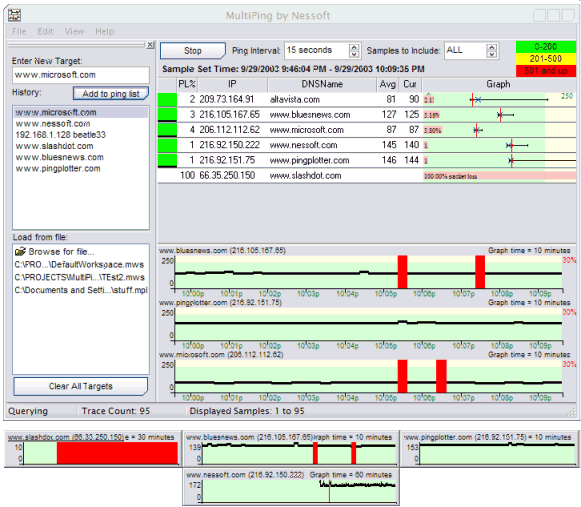MultiPing has a number of valuable features for someone who wants to monitor
their network connectivity, including:
- Can monitor multiple targets, giving you the capability to see which of
these hosts is best, or which is having problems.
- Sort the targets by any of the visible columns (latency, packet loss,
name, IP address, etc.)
- Allows you to scroll forward or backwards in time to look at performance
at any period during the collection session.
- Saves lists of hosts to monitor for easy setup of future monitoring
sessions.
- The powerful "Timeline graphs" can be shown for any of your monitored
hosts, with any time-scale you need to see the whole picture.
- Any timeline graph can be floated anywhere on your screen, and
configured to stay on top, transparent, and a number of other options to
make the graphs look just like you want them to.
- Configurable ping interval so you configure MultiPing to capture data at
the rate that makes sense for your connection, and for the conditions you're
looking for.
- Packet loss is graphed and easily visible.
- Can send
data to PingPlotter for
further troubleshooting.
- Will auto-start pinging on load, monitoring the destinations just like
you were when you last closed MultiPing, or a setup of your choice.
- Configurable Good/Warning/Bad periods to easily identify which targets
are in trouble.
- Flexible, configurable alert system to monitor one or more targets based
on the conditions of your choice. You can be notified by playing a sound,
sending an email (which can also email your pager to fire a pager alert),
changing the tray icon, or launching an executable to allow you to customize
your own alert events.
- Proven multi-threaded engine for maximum performance over long periods
of time.
- Configurable workspace, with the ability to save that for reload at any
time.
- Can minimize to your system tray.
Below is a screenshot of MultiPing in action. At the top of the screen is the
main MultiPing window where you can see we're simultaneously monitoring six
different sites. Below that are the timeline graphs where you can scroll back
and forth throughout the monitoring period. As you can see from the screenshot,
the timeline graphs are also "floatable".