Flowchart Software
Powerful but easy-to-use flowchart
software and easy to create
professional-looking flowcharts based
on free pre-drawn flowchart templates and examples - with no drawing required.
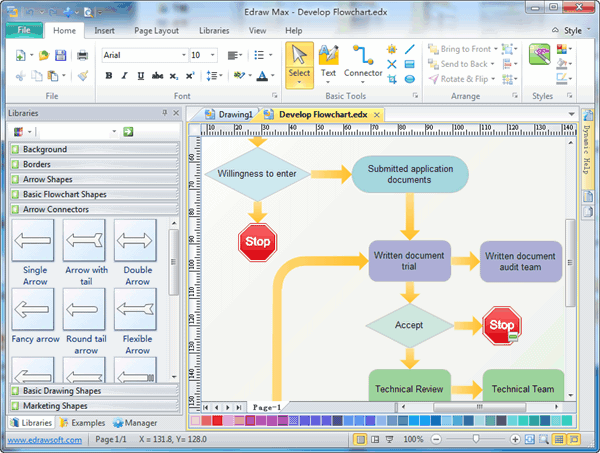
It will assist you in drawing your flow
charts with
minimal effort and makes it very easy for beginners to draw professional looking
flowcharts. Includes suitable connectors and styles or designs to ease the
process of creating complex flowcharts. So, if you are facing difficulty in
creating flowcharts or workflow is slowing you down then consider using
flowchart software to enhance your productivity and speed. Free
flowchart templates, symbols and examples will help to quickly create new
flowcharts, workflow, NS Diagram, BPMN Diagram, Cross-functional flowcharts,
data flow diagrams and highlight flowcharts. Numerous colors, fonts, shapes,
styles, and symbols for each object in your flowchart are available to create
your own templates that can be saved for future use.
Create professional looking flowcharts, block diagrams, and data flow diagrams,
and share them with colleagues.
Create Flowchart Quickly and Easily
Flowcharts are a very good way to get a new idea explained in a presentation.
Edraw flowchart software has some great new tools for creating a visual
appealing flowchart, workflow and business process quickly and easily. To
efficiently create the flowchart, it is best to start from the flowchart example
and templates.

OnOnce you have the basic flowchart complete, it's time to change the theme effect
to everything. Here are a few shots of what you can do. This is the different
colors you can make the shapes.
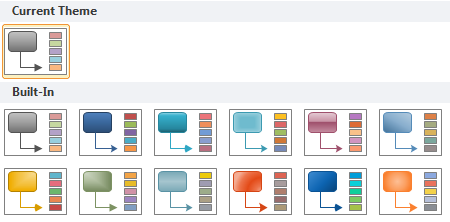
You do not need to be graphic design expert to insert professional looking
content.font>
AnAnother feature is inserting hyperlink and define data. This allows you to
navigate the flowchart easier.
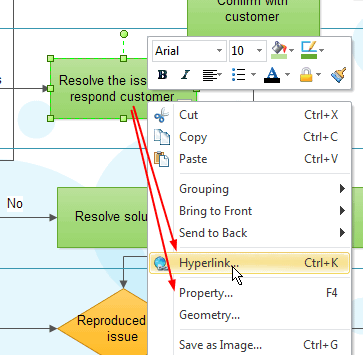
A good way to help the flowchart stand out better is to change the background of
the document and insert clipart. There are some simplepan class="Apple-converted-space">