[Features]
6 Built-in Operators; Unlimited Uses:
Blur Operator:
The blur function contains some of the most advanced features including a
threshold slider, transfer modes, and aspect control.
Color Operator:
One of the most fun and useful functions allows you to colorize your twitches as
well as randomize color for exciting situations.
Light Operator:
Similar to an exposure function, this operator allows you to choose from adding
brightness or darkness to your Twitches or even both.
Scale Operator:
With built in Motion Blur and random anchor selection the Scale operator will
give you endless possibilities.
Slide Operator:
One of the most fun to use, the Slide operator has many controls over slide,
motion blur, tendency and the advanced RGB Split.
Time Operator:
You can even randomly offset footage forward or backwards with this handy
operator control.
Use Twitch with:
Motion Graphics
Music Videos
Film Flashbacks
Transitions
Frightening Effects & more
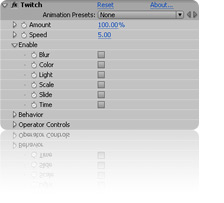 Total
Control:
Total
Control:
Each Operator has an on/off switch that allows you to toggle on or off
individual effects with ease. These functions are controlled by a master Amount
and Speed Slider allowing you to quickly keyframe multiple operators with a
single parameter.
Each Operator also includes advanced individual controls over Speed, Amount and
the option to use a unique random seed value.
Save Time with Twitch and let it do the complex work for you!
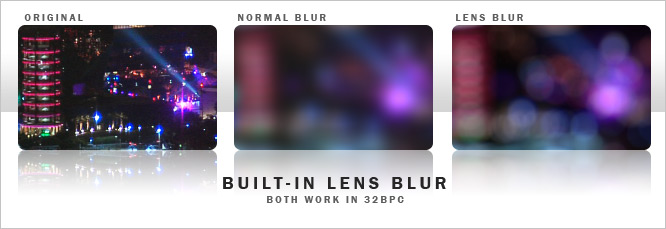
[Advanced Functions]
Check out some of the extra bonus features we packed in Twitch

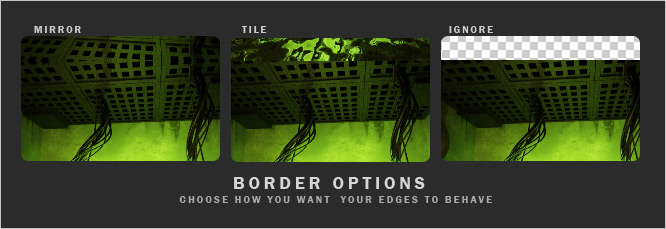
Twitch Only:
With this function enabled, the plug-in will only render the frames that have
twitching and leave the rest transparent. This is a great tool for blending 2
separate shots with twitch.
Example: If your film requires a flashback scene where images rapidly appear on
the screen over the face of your main character as he tries to stop them from
taking over his soul!
Freeze Twitch:
Not exactly a function of Twitch, but using After Effects you can hold the
twitch values over an entire piece of footage. The values are still editable and
you can still modify settings.
Example:
If you like the way the glow looks, just freeze it and you can apply those
setting to your entire video.
[Twitch is
only available via Download:]
This product is
available for download only. When we release free updates and patches they will
be available to customers immediately. This plug-in also contains additional
content such as Sound FX and tutorials that will be included with the main
download.