
ComponentOne Scheduler™ for LightSwitch is a ready-to-use
LightSwitch screen that gives you a complete Outlook-style scheduling
application. To use, simply add the Scheduler screen to your project and choose
a data source. This extension comes complete with five built-in views, recurring
appointments, reminders, labels, data binding, grouping, import/export
capabilities, and much more.
[Features]
Below are the highlights, see the full feature list for more
information and screen shots.
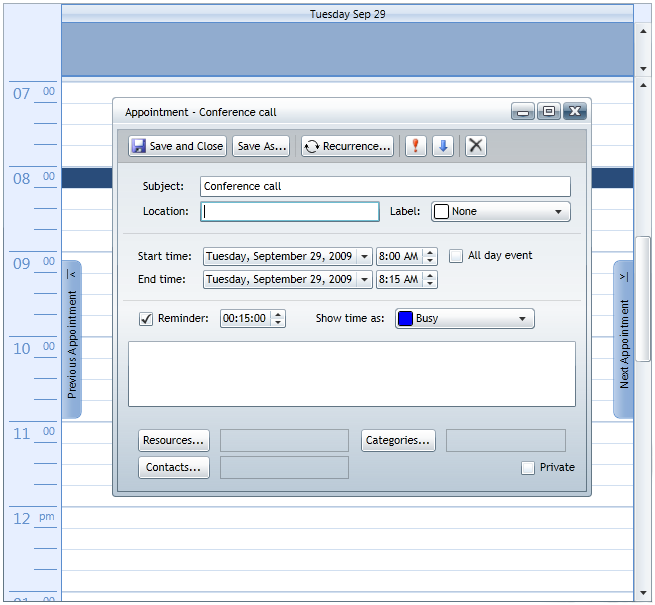 Complete
Outlook-style Scheduling
Complete
Outlook-style Scheduling
Schedule one-time, all day, or recurring appointments with reminders, labels,
and availability status just as in Microsoft Outlook. Stay organized with
categories, resources, and contacts linked to each appointment.
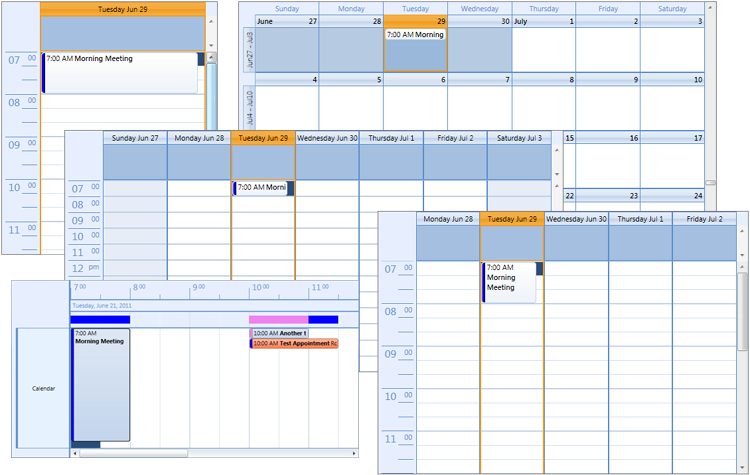 Five
Built-in Default Views
Five
Built-in Default Views
The Scheduler extension includes five built-in default views: day, week, work
week, month, or time line. You can also create your own custom views.
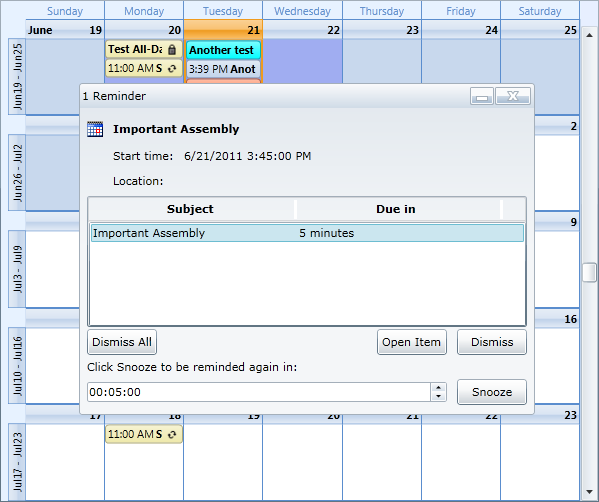 Reminders
Reminders
Scheduler can display reminder dialogs at specified times before an appointment
occurs. Users have the option to dismiss one or more appointments, open the
appointment, or reset the reminder to appear again later (snooze).
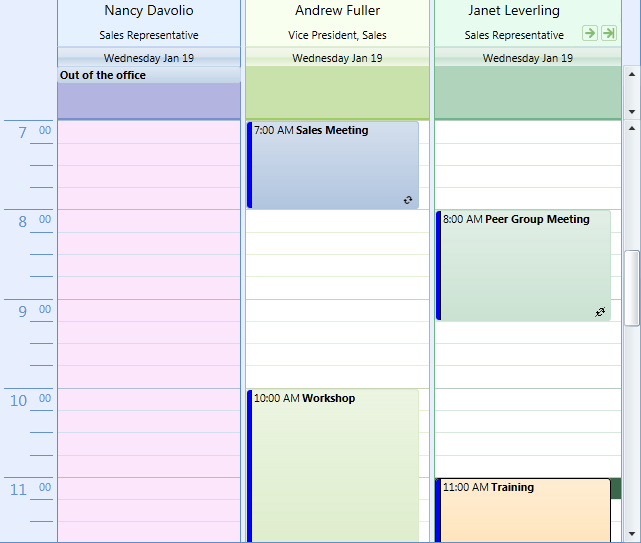 Resource
Grouping
Resource
Grouping
Group appointments by contacts, resources, or categories to create a
multi-column layout where each column corresponds to a different item. Navigate
through any number of grouped items with ease. Simply drag an appointment to
reassign it to a different resource, category, or contact. Grouping is supported
in all scheduler views.
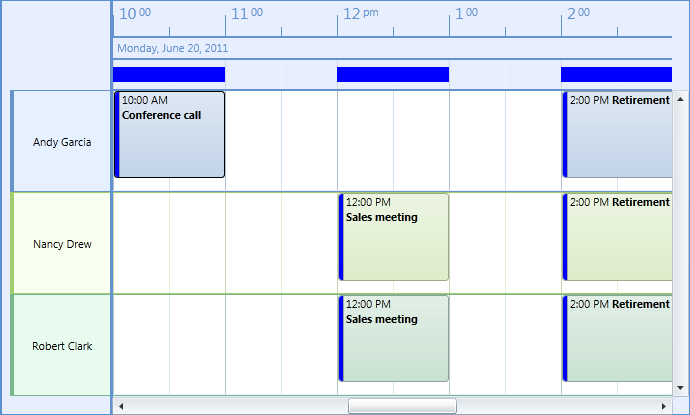 Time
Line View
Time
Line View
Give your users a Time Line view for displaying appointments in a horizontal
layout. This view is useful when trying to see multiple groups at once to
schedule a meeting. In this view the time is displayed horizontally and groups
are arranged vertically, much like the ‘Schedule’ view in Microsoft Outlook
2010.
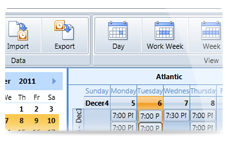 Pre-built
Ribbon Toolbars
Pre-built
Ribbon Toolbars
Add button groups to your application; choose from Data (Print, Import, Export),
View (Day, Work Week, Week, Month, Time Line), and Group. They are already built
and wired to the calendar. To implement, simply select a check box in Visual
Studio.
&nb네;
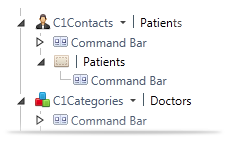 Use
Multiple Data Sources
Use
Multiple Data Sources
In addition to selecting a primary data source for the screen (appointment
information), Scheduler for LightSwitch provides placeholders to connect to
secondary data sources for categories, contacts, and resources. These tables
don’t need to be related; Scheduler for LightSwitch handles associations for
you.
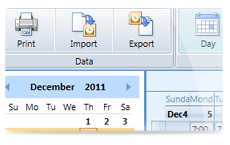 Import
and Export Data
Import
and Export Data
Save or load data in supported formats: XML or iCalendar.