Feature overview
WebPlanner is a first-class ASP.NET control for implementing a broad range of
planning and scheduling solutions. Whether a project requires the creation of a
single-user Personal Information Management (PIM) application or time planning
for multiple resources such as hotel rooms, rental cars, and university courses,
the WebPlanner provides an open, highly-configurable interface that will suit
the project's needs. Because WebPlanner is browser-based, it is perfect for
applications supporting users connected via an intranet or the Internet.
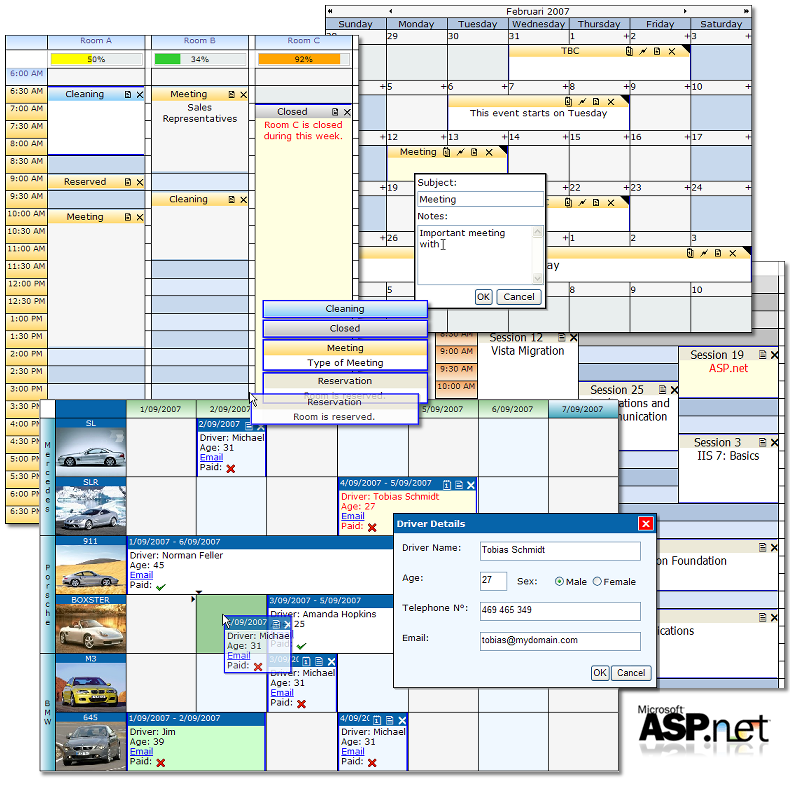
WebPlanner 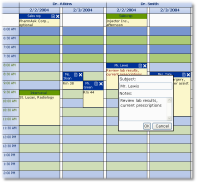 |
MonthPlanner 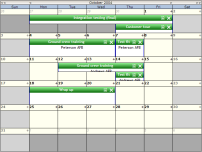 |
|
Multiple resources and multiple modes
WebPlanner supports dynamic viewing of multiple resources and scheduled items in
a variety of modes. Items can be scheduled at any granularity of time within a
day view. Broader pictures of allocated resources and appointments can be had
via the day period, month, multi-month, timeline, and week views. All of these
modes are available through a single WebPlanner control placed on a web page.
WebPlanner also
includes a MonthPlanner control
that displays events for an entire month in a fashion similar to a wall
calendar.
To easily handle unscheduled events, another component WaitList is
included. This component displays unscheduled events and allows to move these
with drag & drop to the WebPlanner or MonthPlanner.
Drag and Drop support
Users find it easy to interact with WebPlanner. If a person needs to move a
scheduled appointment from one time slot to another, or even from one day to
another, they can do so by clicking on the appointment and dragging it to the
desired time slot. If the duration of an appointment needs to be changed, the
user can resize the appointment use one of the two track bars located at the top
and bottom of the event.
Flexible database support
WebPlanner is loosely coupled with its data and supports the retrieval and
update of scheduling information located in existing databases. It can be used
with the AccessDataSource, SQLDataSource, ObjectDataSource,...
Simply connect WebPlanner / MonthPlanner with a DataSourceID with UPDATE,
DELETE, INSERT commands specified and the WebPlanner is up and running. This
makes using WebPlanner as easy as using the ASP.NET GridView.
Security integration
WebPlanner integrates well with an application's existing security framework and
is perfectly suited for public and private web sites. For public consumption,
the entire WebPlanner may be marked as read-only.
For situations where the user is authenticated, the individual meetings and
appointments may be configured as read-only or read-write based upon the user's
privileges. For example, medical patients could schedule their own appointments
using the Internet. The online meeting room example shows you how to implement a
role-based security system.
Customization friendly
WebPlanner is used in a wide variety of situations and our users have found it
to be quite pliable. We've tried to make the appearance and behavior of the
WebPlanner and MonthPlanner controls as customizable as possible. For example,
you can have WebPlanner invoke your own web forms when the user creates or edits
an event (e.g., meeting, appointment).
You can also control the appearance of each and every event, decide on a per
event basis whether or not they can overlap or be double-booked, whether they
can be resized, moved, or deleted. You can decide whether the time axis is
displayed on the left, right, top, or bottom and specify the colors, interval,
and format of the times. There are even more options available. Please try the
demo version to see for yourself.
Optimized for the web
WebPlanner is bandwidth friendly. We spent a lot of time reducing the amount of
HTML the server controls deliver to the client browser.
WebPlanner also supports the caching of client-side JavaScript on the user's
machine so that the JS is downloaded only once.
Support for User Controls
Many applications take advantage of User Controls for modularity or are based
upon existing frameworks such as DotNetNuke. WebPlanner has been used
successfully within DotNetNuke and other frameworks. It's use within User
Controls is fully supported and fully functional.
Possible applications
Appointment
scheduling for medical and dental offices
Hotel reservations
Car rentals
Course scheduling
Resource allocation
Meeting room reservations
Process scheduling
Loading dock availability