Microangelo On
Display
|
Change icons just about everywhere with
On Display!
 |
On Display makes changing icons easy.
Just right-click on the icon and select "Appearance" from the popup menu. One
elegant dialog allows you to change icons just about anywhere on your computer. On
Display recognizes and conforms to user account controls under Windows 7 and Vista, allowing
administrators to change icons for folders and shortcuts in privileged locations.
Show
me !
|
|
 |


|
|
|

Change icons almost everywhere.
Use On Display to change icons displayed by Windows 7, Vista, and XP. If you can't
change an icon with On Display, it probably can't be done. Folder,
program, shortcut, shell and system icons, On Display can change icons in more places than
any other tool of its kind.
|
| |
| 1. |
Change Special Folder Icons
Desktop
Computer
Recycle Bin (empty)
Recycle Bin (full)
Control Panel
Printers
Fonts
Programs
Favorites
|
| 2. |
Change User Folder Icons
Documents
Music
Pictures
Videos
Recent Items (History)
Offline Web Pages (Subscriptions)
Downloads
Scheduled Tasks
|
| 3. |
Change Folder Icons
Customize Individual Folders
|
|
|
| 4. |
Change Shortcut Icons
Standard Shortcuts
Internet Shortcuts
Folder Shortcuts
Windows Installer Shortcuts
|
| 5. |
Change Program Icons
Displayed in folders, on the
desktop, and all shortcuts
|
| 6. |
Change Desktop Icons
Internet Explorer
Outlook
Inbox
My Briefcase
|
| 7. |
Change Menu Icons
Start Menu Icons
Favorites Menu Icons
|
|
|
| 8. |
Change Drive Icons
Floppy Diskette
Hard Drive
CD-ROM
Removable (JAZ/ZIP)
Network
RAMdrive
|
| 9. |
Change Network Icons
Network
Entire Network
Server/Workstation
Individual Networks
Domain/Workgroup
|
| 10. |
Change Task Bar Icons
Any taskbar shortcut icon
|
|
|

Remove Shortcut Arrows, Sharing Overlays, and Security Shields.
Turn shortcut arrows off, on, or change them. On Display can change the overlays
that Windows displays on shortcuts and shared drives or folders, and can turn the display
of Administrator security shields on or off.
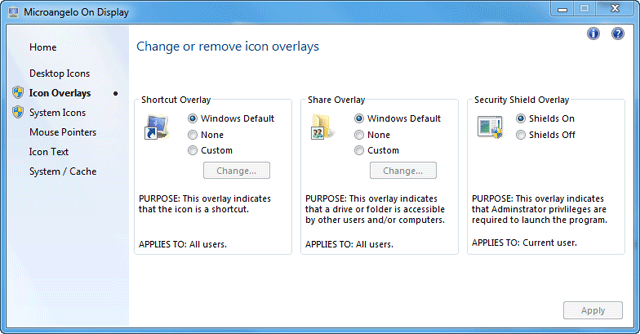
|

Animate Icons On Your Desktop! (only available under Windows XP)
On Display lets you select ANI files (animated icons) when you use it to change
icons on your desktop. Select from several desktop animation options: animate
ANI icons only when they are selected, or one at a time in rotation, or animate
all ANI icons at once.
Show
me !
|

Prevent Icon Annoyances with Windows XP
On Display overcomes several problems that occur when running under Windows XP. When you place
your desktop icons where you prefer, Windows XP may move them all back to the left side of your desktop.
When you change the icons for desktop objects like My Computer, Recycle Bin, and Network Places,
Windows XP may set them all back to their defaults. Use On Display when you make changes to your desktop
icons and put and end to both of these annoyances.
|