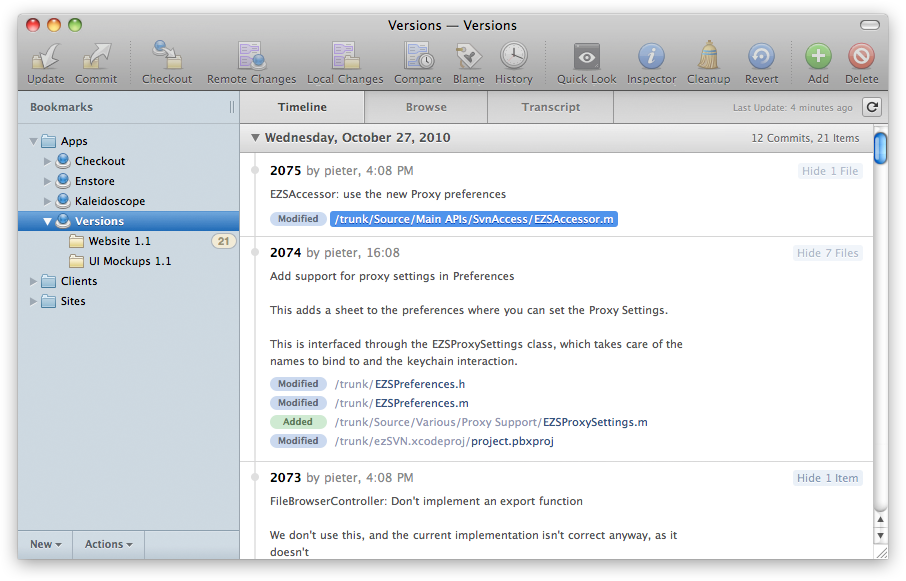
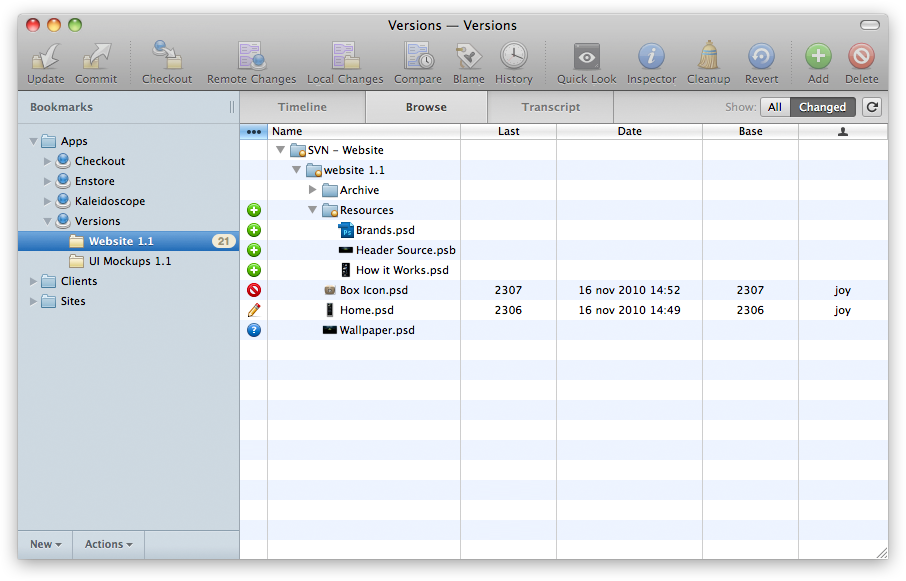
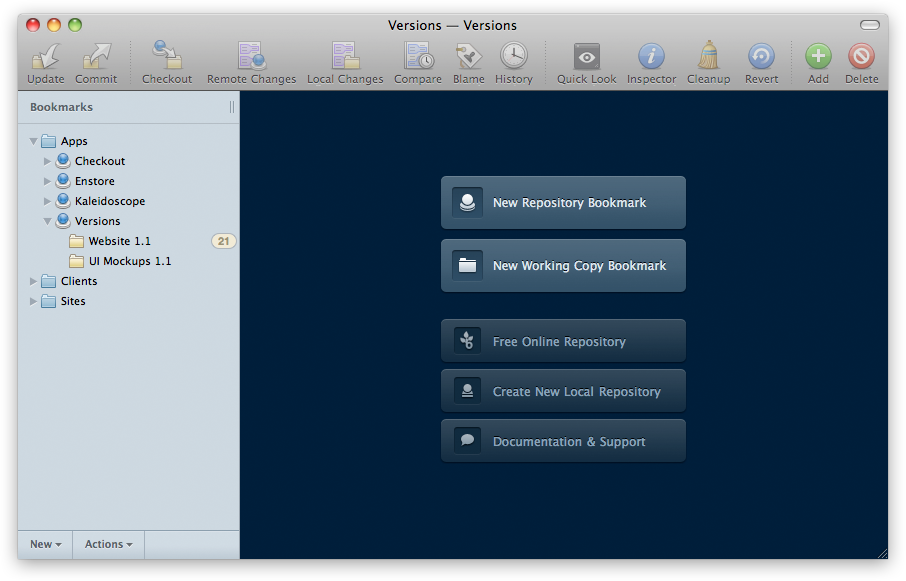
Browse View See your changes. Commit, update, revert, and much more.
Timeline Get a complete overview of every change made.
Integration
Use any diff tool you want, integrates with most bug trackers.
Subversion Built-in You don't have to install anything to run Versions.
WORKING WITH SUBVERSION
1.Checkout
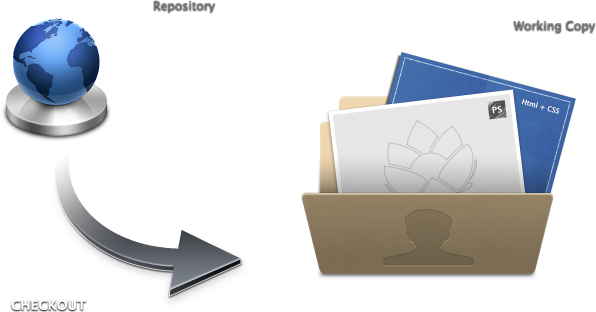 |
Your repository is the central spot for all of your project's files.
To work on them, you checkout a local working copy to your Mac. There
can be many working copies per repository. |
2. Edit
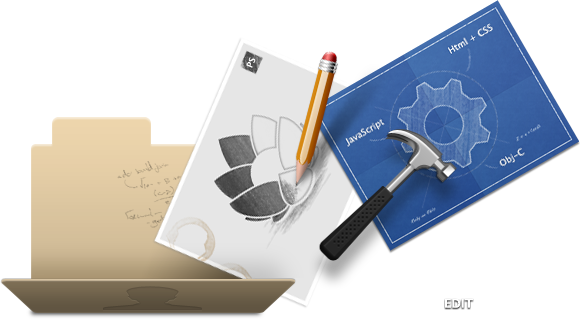 |
A working copy looks just like any regular folder. You can make
sub-folders in it and use any applications you want to create and edit
files in there. Text, images, code, anything goes. |
3. Commit
 |
When you're happy with your work, you commit it. This creates a new
revision in the repository. You can also add new files, and delete files
to remove them from the repository. |
4. Update
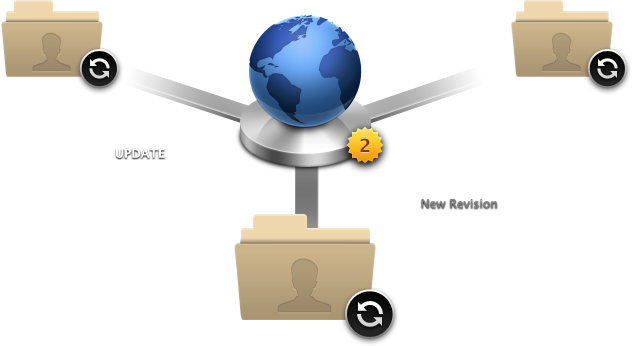 |
After you commit, everyone in your team can see the new revision,
and update their working copies to get the latest changes. Later, it's
also easy to figure out who commited what and when. |
Versions' award winning interface lets you unravel any Subversion project in
seconds.
Developers collaborate seamlessly on multiple projects.
Designers can easily revert to previous versions of their artwork.
Managers keep tabs on the progress of all their projects.
Editors can now ‘track changes’ on anything, from anyone.
Crisp
Keep it clear with Versions' polished interface. Quickly scan through
revisions and review commit logs, added, deleted and modified files in the
Timeline. Work on your working copies in the Browse view and instantly see the
status of every file and folder. Review local changes with your favorite file
comparison app and commit, update and revert with ease.
Powerful
Versions puts the power of Subversion at your fingertips. Heading back in time
to revert to an earlier revision? Done. Trying to figure out who changed that
line of code? Also done. Want to lock some files to prevent conflicts, or need
to see every revision they're changed in? Double done. When you are ready, all
of the advanced features you need are waiting for you.