| E-XD++ MFC Library Professional Edition is
the latest and the best flow/Diagram Source code kits from ucancode
software, E-XD++
is designed to be modular, easy to use, easy to customize, and fast. Many
of the classes and components in the library can be subclassed, providing
developers the ability to extend and customize the library to meet their
needs. It
includes the all the features of XD++ MFC Library
Professional Edition, and it
also includes the following features:
1.Visio Like free
rotating (Each or all the selection shapes with a rotating handle, you can
use this control handle for rotating the shape now)!
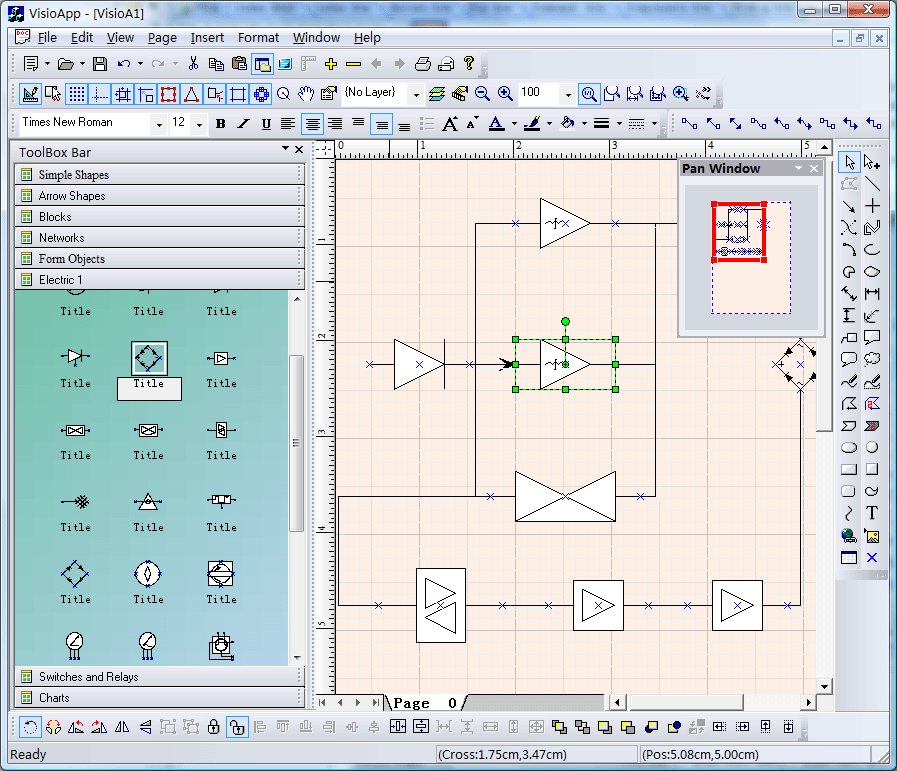
2.For multiple selection shapes,
they have 9 control points around them, you can use them to resize
and rotate, you can also use Mouse and CTRL Key to change the main shape.
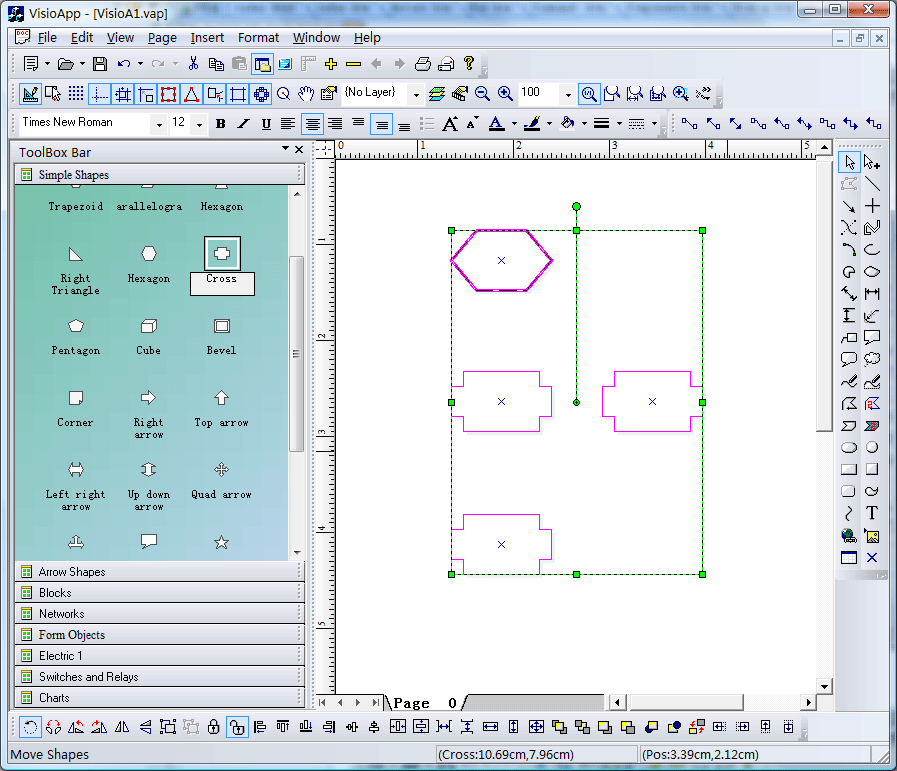
3.For single or multiple selection
shapes you can mirror freely with two points, see below:
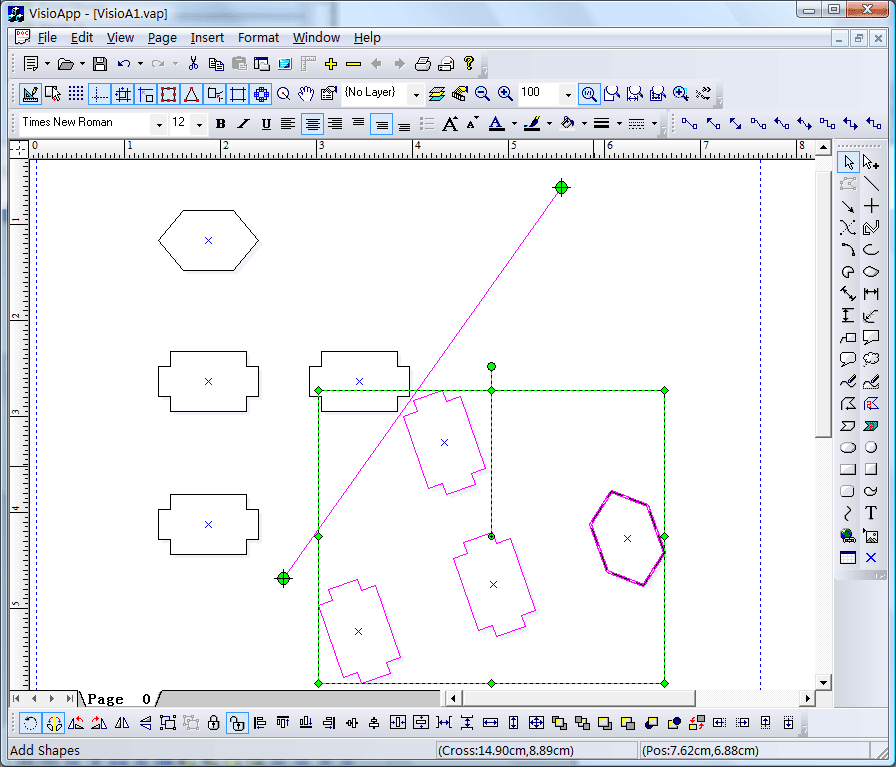
4.Snap lines and snap point are supported by
E-XD++ Pro Edition now, see below:
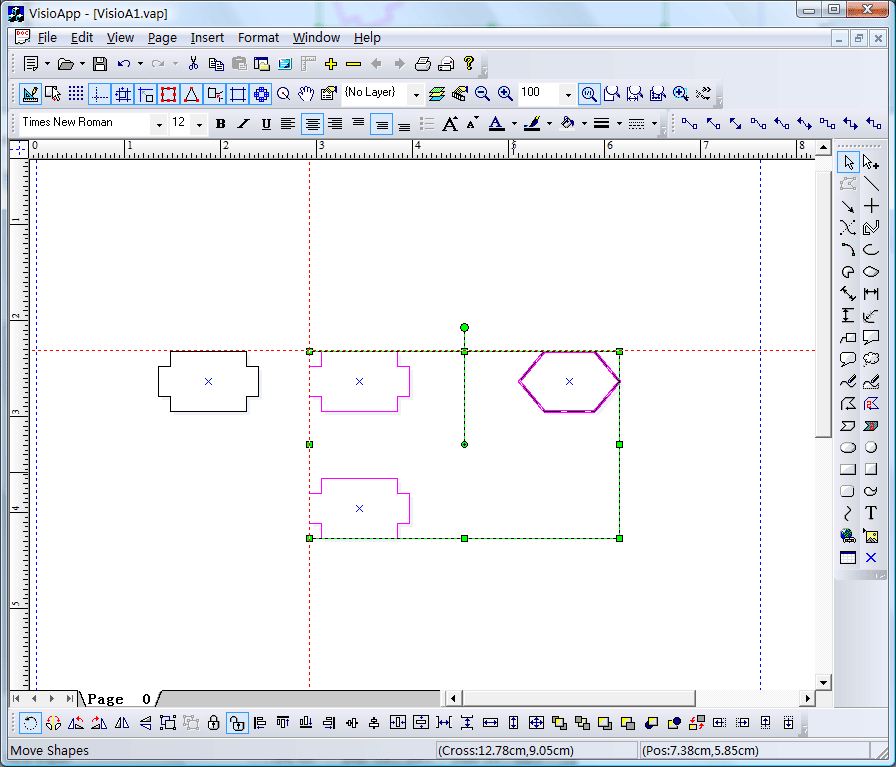
5.Drawing Chord is supported by
E-XD++, and it also includes a different action to create Arc and Pie
shapes, see below :
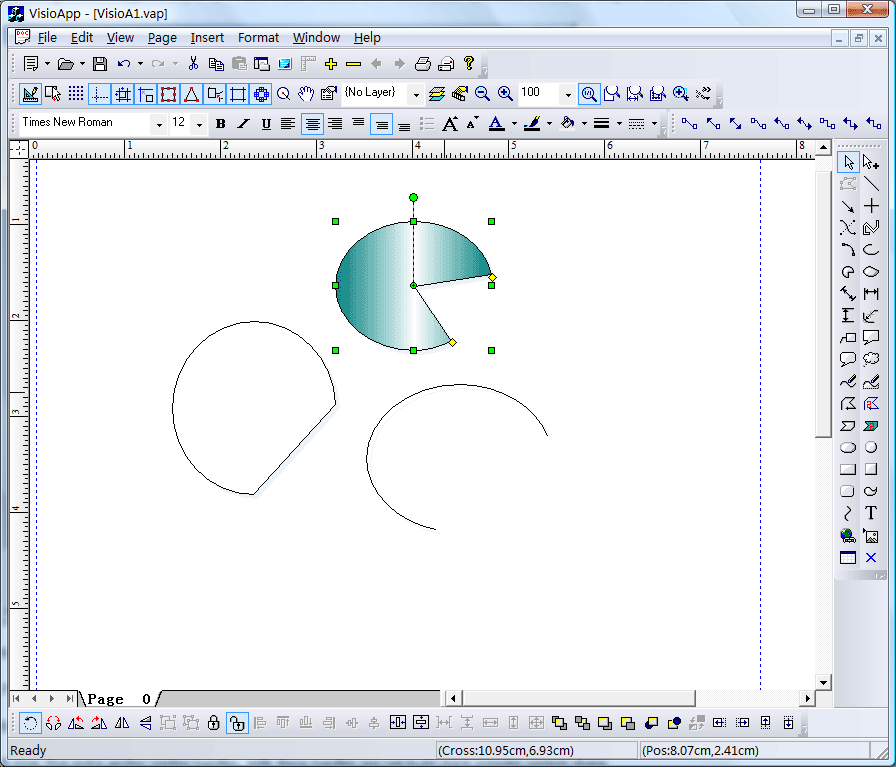
6.Tons of new classes and over one
hundred new API had been added within E-XD++.
7.New Skew action is added within
E-XD++.
8 Improved canvas drawing, now it
drawing much faster.
9.Over five extra anchor control
handles, with these handles you can build more complex custom
shape.
10.Drag
and drop shapes to Microsoft Visio.
11.Drag and Drop shapes to
toolbox.
12.Drag and Drop shapes between
two editing files.
13.Support for CAD canvas and
center drawing:
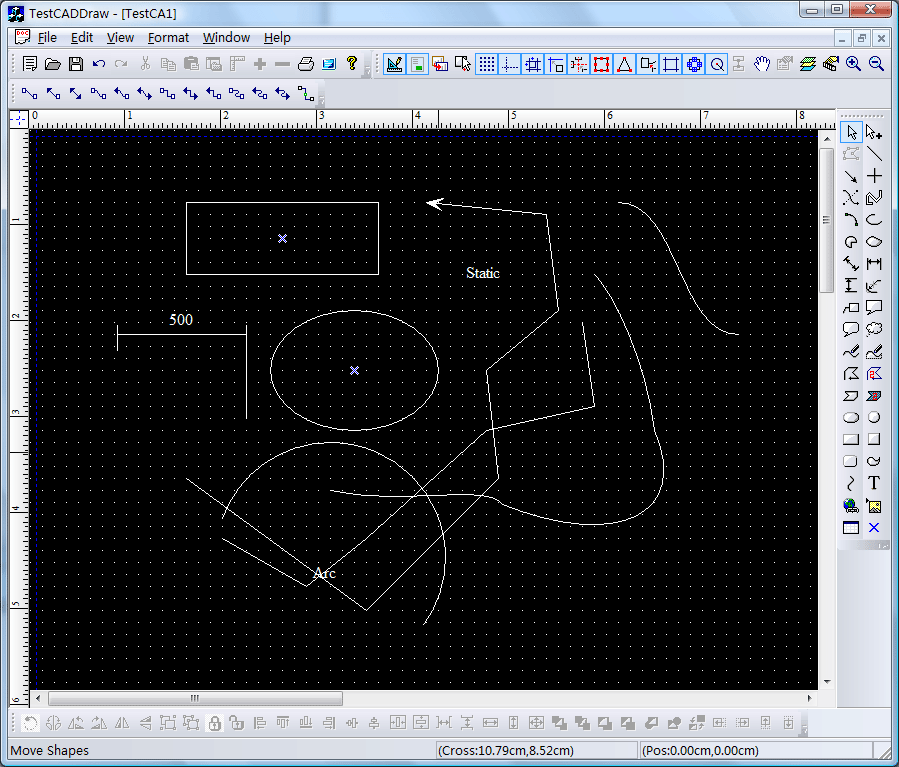
14.Support for
editing text by double click on any kind of shape on the canvas:
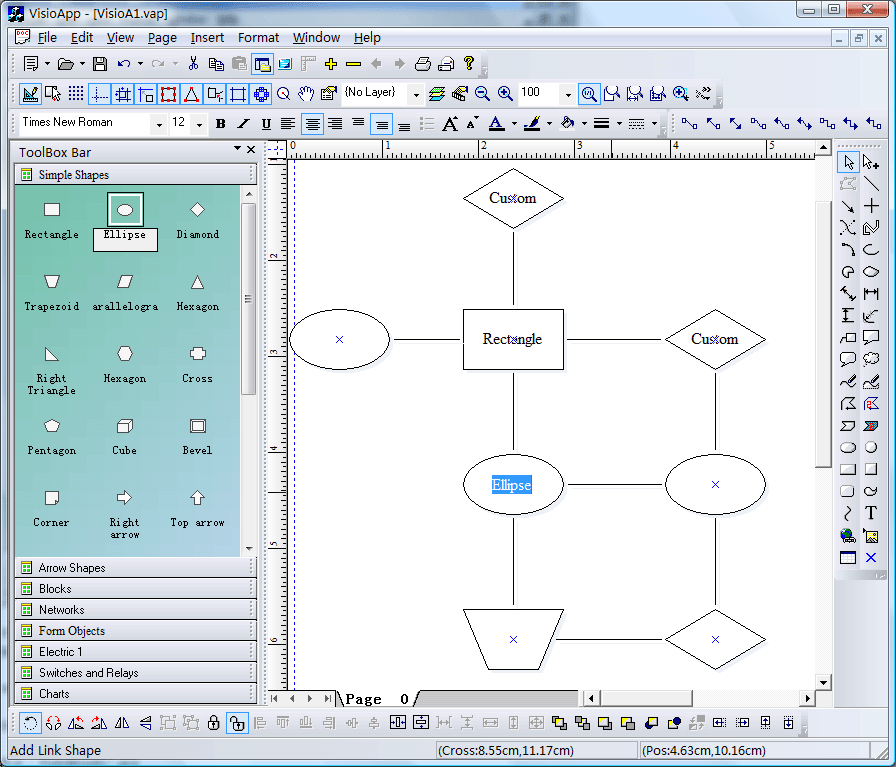
15.Support loading the following
image files:
BMP -- OS/2 Bitmap|*.bmp
WMF -- Windows Metafile|*.wmf
EMF -- Enhanced Windows Metafile|*.emf
PCX -- PaintBrush|*.pcx
JPEG -- JPEG Bitmaps|*.jpg
PNG -- Portable Network Graphics|*.png
GIF -- CompuServe Bitmap|*.gif
TGA -- Targa Bitmap|*.tga
MNG -- PNG Animation|*.mng
ICO -- Windows 3.x/NT Icon Resource|*.ico
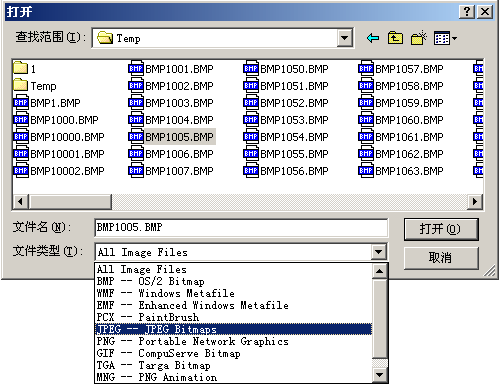
It also includes the full C++ source code
of reading these image file format.
16.E-XD++ Professional Edition
ships with Layer feature support feature, below is the sample image, now you
can create as many layers as you want.
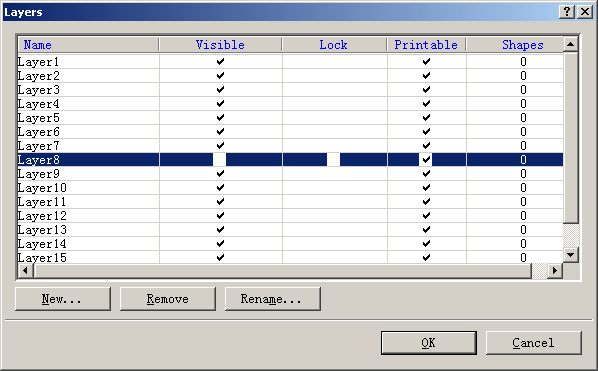
17 E-XD++
Professional Edition uses the MVC
(Model-View-Controller) design pattern to clearly separate data,
presentation, and user interaction into separate components. A model is a
collection of nodes that are rendered onto a view and manipulated by a
controller. A view is an object that draws a model onto a rectangular area
of the screen. A controller is an object that receives user input and
translates it into actions and commands on the model and view. The model,
view, and controller objects communicate with each other through
well-defined interfaces.
18.Form Design Controls all the
controls with shapes and actions:
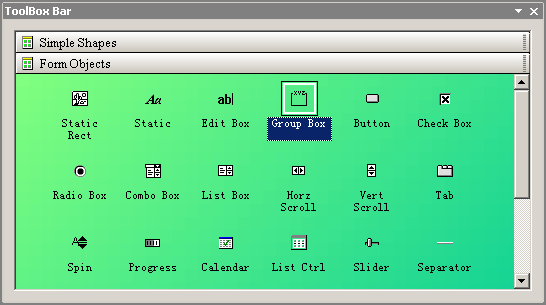
19.Each applications that
created with XD++ Professional Edition have Design mode and fill mode,
with Design mode you can create shapes
WYSIWYG,
with fill mode, all the controls will be has its own actions, below is
how:
(1).Design mode:
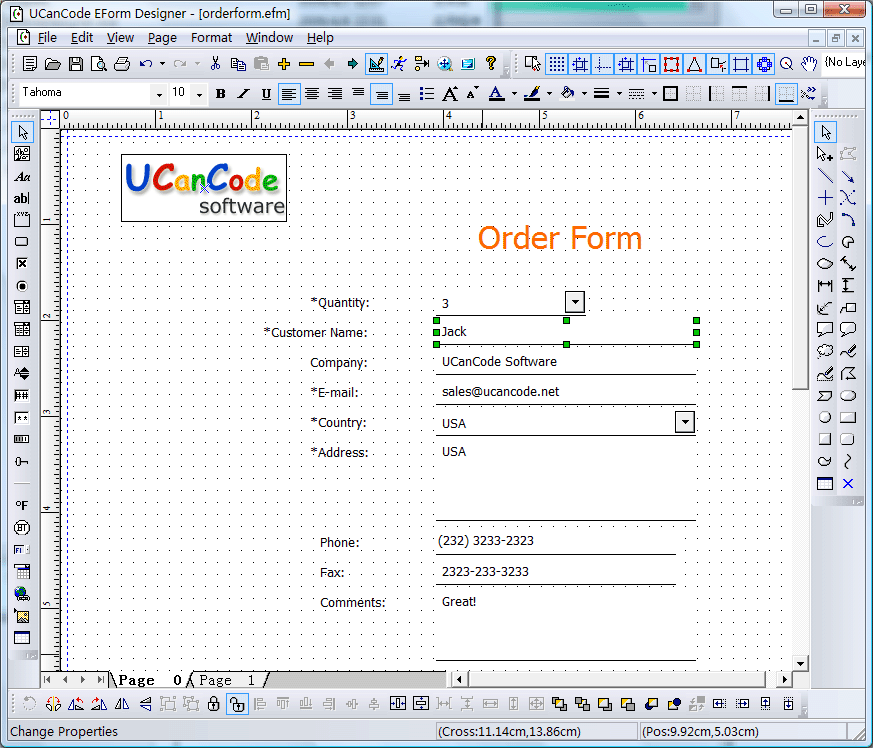
(2).Fill mode:
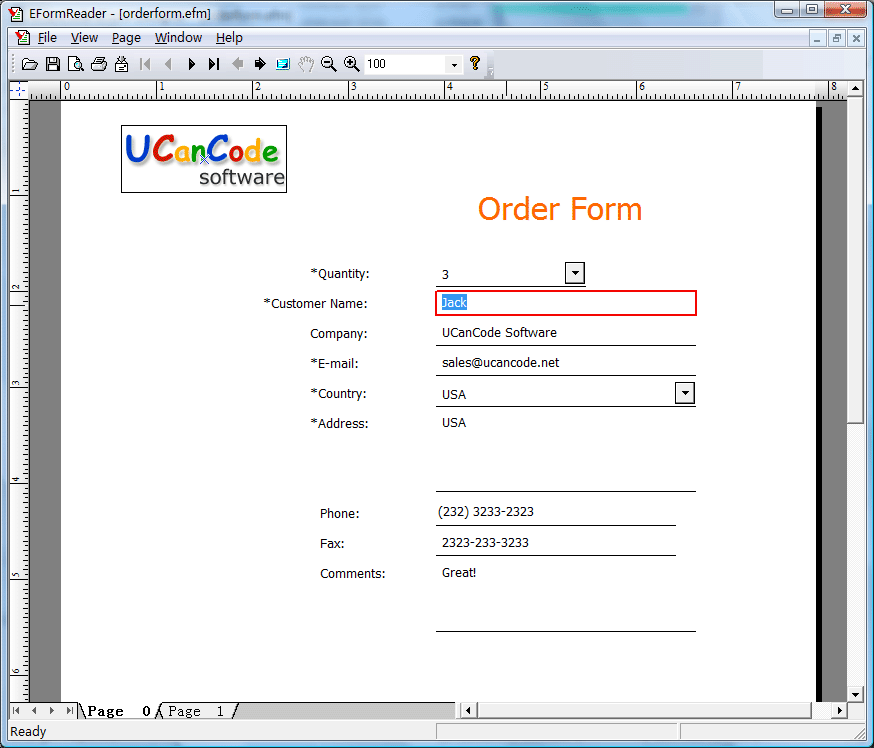
Now you can create your own creating
applications similar to
Microsoft InfoPath,
Microsoft Visio,
Primary Software VisiForm,
Adobe Illustrator,
and CorelDRAW
Model-View-Controller in E-XD++
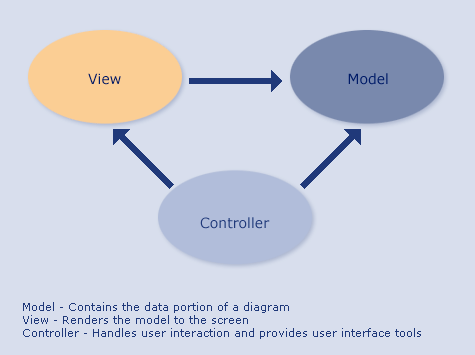
One important advantage to this design is
that the model, view, and controller components are interchangeable. You
can them out swap out with your own components to build highly specialized
applications. Another benefit of this design is that it reduces the
complexity of the product which increases reliability.
Now you can create your own creating
applications similar to
Microsoft InfoPath,
Microsoft
Visio,
Primary Software VisiForm,
Adobe Illustrator,
and CorelDRAW
Below is the full features about E-XD++
MFC Professional Edition
 Full
source code
Full
source code
E-XD++
MFC Library is completely written in Microsoft Visual C++. Source
code, which you get for free, has many advantages:
- Ability to customize it;
- You can further develop the product;
- Complete control of the product's programming quality;
 Flowcharting
Flowcharting
This functionality enables E-XD++
MFC Library to become a powerful flow charting
tool. The link object is a special object that has the sole purpose of
connecting shapes together. Since it is a real shape, you can set
properties for it:
- Arrowheads, style and size;
- Line color, thickness and style;
- Shape name, for easier identification.
 Object
links in flowcharting:
Object
links in flowcharting:
- Rectilinear and direct object links;
- Ability to edit nodes and links through source code;
- Object avoidance: auto-routing algorithm routes the connecting line
around other objects;
- Adjusting the position of the first and the last point of a link.
 Vector
drawing
Vector
drawing
E-XD++
MFC Pro comes with a set of predefined shapes, such as: Arcs; Dimension
line; Rectangle; Curve; Ellipse; Line; Freeform polygons; Text; Diamond;
Triangle; Right triangle; Parallelogram; Trapezoid; Hexagon; Octagon; Plus
sign; Star; Pentagon; Left arrow; Scribble; Etc.
You can subject shapes
to:
- <Formatting;
- Grouping/Ungrouping;
- Moving;
- Rotating;
- Flipping;
- Reversing, etc.
 Hyperlinking
Hyperlinking
Simply add hyperlinks to each shape and drawing page. Through a hyperlink
you can jump to another E-XD++
MFC Pro drawing, another file (.DOC, .XLS, etc.),
or your Web site for example!
 Raster
imaging tools Raster
imaging tools
Several raster imaging tools are @ your disposal:
- Filling shapes with patterns, textures, pictures and with all
standard colors;
 Text
editing
Text
editing
E-XD++
MFC Pro has a variety of text manipulating devices:
- Plain text: This device is convenient when drawing titles, logos, or
other short text you want to manipulate, i.e. stretch, flip,
custom-fill, etc.;
- Text boxes: This device is suitable for manipulating large blocks of
formatted text;
- Displaying and editing text in composite shape;
 Object
model
Object
model
The object model of E-XD++
MFC Pro is improved and therefore far more logical and
intuitive. It allows you to manipulate shapes and events quickly and
easily.
 Workspace
display Workspace
display
A variety of properties are available to set the way you want the drawing
workspace to be displayed with:
- Page break line;
- Grid;
- Paper background;
- Scroll bars;
 Printing Printing
Several useful printing options are @ your disposal:
- E-XD++ MFC Pro prints the whole drawing on canvas and auto split pages;
- Specifies print settings such as margins, orientation, paper size,
etc.;
- Complete control of printing, Print Preview and
Printer Setup dialog
box.
 Other
features
Other
features
- Unlimited Undo-Redo capability;
- Zooming;
- Panning;
- Rotating
- Dynamic re-ordering and object grouping;
- 4 C++ and VB sample projects with complete source code.
 Compatibility Compatibility
E-XD++ MFC Pro is compatible with a wide range of development languages and
platforms, including:
- MS Visual Basic;
- MS Visual C++;
- MS FoxPro for Windows;
- Borland C++ Builder;
- Borland Delphi;
- Any other 32-bit programming environments that support ActiveX
components.
 Trial
Software
Trial
Software

• E-XD++ MFC Library Professionl
Edition Component (30 Mb)
Try EVERY feature before you purchase it
In the download section you can find the trial version of E-XD++ MFC Pro.
All our research show that a fully-functional demo is a decisive element
for most of developers. So check for yourself if E-XD++ MFC Pro is what you were
looking for. The only difference between the trial and release version is
the presence of nag screens.
 Licensing
Licensing 
(Currently
we only ship E-XD++ Pro suite with developer team project license).
E-XD++ MFC Pro Component is licensed per number of
developers' machines i.e. one software license is required per
developer's machine.
All E-XD++ MFC Pro Components are royalty-free which means
re-distribution with your application does not require any additional
fees.

 Learn more about XD++
MFC Library Professional Edition by click here!
Learn more about XD++
MFC Library Professional Edition by click here!
 Learn more about UCCDraw
ActiveX Control by click here!
Learn more about UCCDraw
ActiveX Control by click here! |