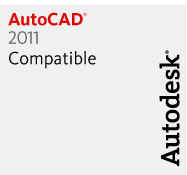Multiple drawings can be automatically created from a typical drawing or updated based on a control
file that can be created with an Excel template. Make the changes in Excel and
let the program do all the work for you. This is a real time saver if you need
to make adjustments on hundreds or thousands of drawings.
Optionally an AutoLISP file (*.lsp;*.vlx;*.fas) can be loaded for each
drawing. Each drawing can use a separate AutoLISP file if
needed. This gives you almost unlimited flexibility when it
comes to what task you want to automate.
Example of usages: Add a stamp block; insert a title
blog; update text in the title block; insert text, block or xref; change
text or attribute values and more. Change all external
references (xrefs) from absolute paths to relative paths for archive
purpose. Find and replace attribute or text values.
If you have an idea of what you want to automate but
don't know how to realize it, contact us for a solution.
AutoGen
AutoGen creates new drawings based on one or more template drawings based on
the control file. In the process text, mtext and block attribute values can be
changed individually on each new drawing.
It is possible to change only a part of the text string. If the template
drawing contain the text "SHEET #sheetno#" it can be updated to for example
"SHEET 1" by specifying #sheetno# as the text to change.
Depending on your computer performance and the complexity of the drawing
you can generate around 100 drawings in just 60 seconds.
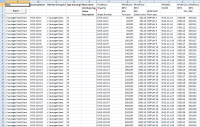
AutoIns
AutoIns inserts text, blocks or xrefs into drawings based on the control
file.
These are the properties that can be set using the control file.
| Object |
Property |
| General |
Layer |
| General |
Color |
| General |
Rotation |
| General |
Insertion point X |
| General |
Insertion point Y |
| General |
Insertion point Z |
| General |
Layout |
| General |
UCS (Current, World, Named) |
| Block/Xref |
Path+Name |
| Block/Xref |
Scale X |
| Block/Xref |
Scale Y |
| Block/Xref |
Scale Z |
| Block |
Explode (Yes/No) |
| Xref |
Reference type (Attach/Overlay) |
| Xref |
Path type (Full/Relative/No) |
| Text |
Style |
| Text |
Justify |
| Text |
Height |
| Text |
Width factor |
| Text |
Obliquing |
In case you want to insert for example a circle or more complex geometry you
can make a block of it and the insert it with the Explode property set to Yes.
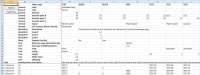
AutoUpd
AutoUpdate updates existing drawings based on the control file.
In the process text and attribute values can be changed individually on each new
drawing.
It is possible to change both the whole text string or only a part of the text string. If the template
drawing contain the text "SHEET #sheetno#" it can be updated to for example
"SHEET 1" by specifying #sheetno# as the text to change.
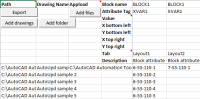
Example on how to
search and replace attribute values or text.
Customer testimonials
"I am very happy with this product."
One user had "4700 drawings to update" with different titleblocks and was
able to do it quickly with AutoCAD Automation Tools.
Trial version available for dowload:
AutoCADAutomationToolsTrial.zip (1.38MB).
for AutoCAD
Extract to C:\ and the folder
C:\AutoCAD Automation Tools will be created with all files.
CADAutomationToolsTrial.zip (1.46MB). for
Bricscad 10 or later
Extract to C:\ and the folder
C:\CAD Automation Tools will be created with all files.
Full support is provided during trial period.
Customers can contact us directly for access to
download the full version.
AutoCAD 2000 or later or verticals based on AutoCAD, Bricscad
10.
Tested on AutoCAD 2004 up to AutoCAD 2011
and Bricscad 10.
All verticals or flavors based on AutoCAD should be working like AutoCAD
Architecture (ACA), Architectural Desktop (ADT), AutoCAD Civil 3D, AutoCAD
Electrical , AutoCAD Map 3D, AutoCAD Mechanical, AutoCAD MEP (AMEP, ABS),
AutoCAD P&ID.
Compatible with those operating systems AutoCAD runs on
like Windows XP, Windows Vista and Windows 7.