Adobe Encore DVD
Top new features
Give your DVD production the edge it deserves with Adobe® Encore® DVD 2.0 software. Create slide shows with background audio and special visual effects. Design DVD navigation with the help of a visual flowchart of menu and content links. Place multiple video clips and images on your timeline for quick assembly and seamless playback. Step up to Adobe Encore DVD 2.0 today.
Slideshow Editor
Build and arrange slide shows with ease. Define shows as browsable or autoplay with optional narration or music. Set slide durations, add transitions, and apply pan-and-zoom effects.

Flowchart
Define and view your DVD's navigation by using a visual flowchart representation of all points and links.
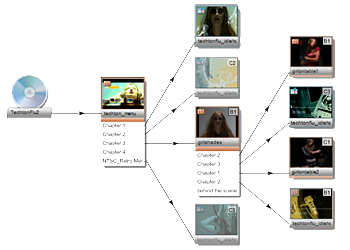
Updated user interface with workspace panels that dock and group
Organize your desktop quickly with workspace panels that dock and group. Move divider lines between panels to adjust your layout quickly, with no need to resize multiple windows.
Adobe Bridge
Browse, organize, and preview content files, and then drag and drop what you need right from Adobe Bridge. Search by or edit XMP metadata such as keywords, language, and format.
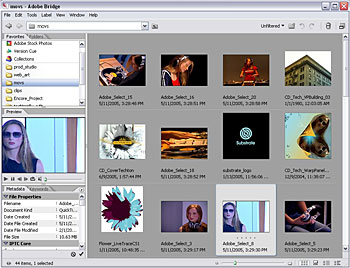
Automated chapter menus
Create multipage menus automatically from chapters or slide shows in your project.

Chapter Playlists
Use Chapter Playlists to create different play orders without duplicating content. The disc space saved can enable the use of lower compression for higher quality video.
Royalty-free templates and menu art
Jump-start DVD menu creation using the many royalty-free templates, motion menus, and other included artwork files.

Multiple clips on a timeline
Save time with easy assembly of multiple video clips on a timeline. There's no need for a separate video editing application to achieve seamless playback of multiple clips.

XMP metadata support
Use XMP metadata to quickly identify assets or automate tasks. View and edit XMP metadata from within the project panel in Encore DVD, or use metadata keywords to search for files in Adobe Bridge.
DTS audio support
Increase your audio format options with support for DTS audio.
|