|

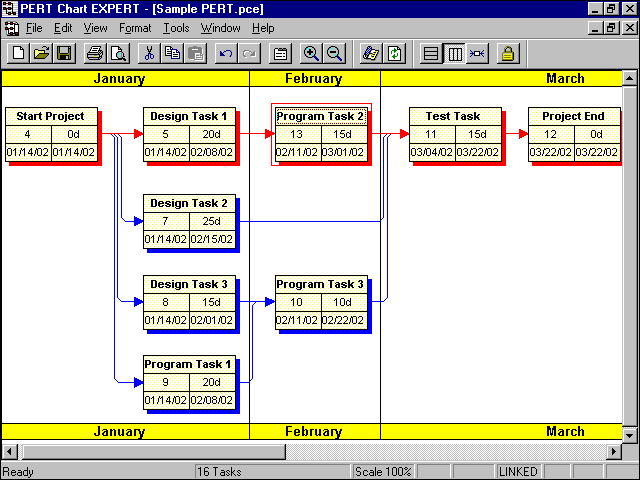
|
What is PERT Chart EXPERT?
|
PERT Chart EXPERT is a
Windows-based project management software application that is used to create
PERT charts (also known as Network Charts, Precedence Diagrams and Logic
Diagrams). A PERT chart displays the tasks in a project along with the
dependencies between these tasks. Using a PERT chart is a great way to define and
display the dependency relationships that exist between tasks. The order in
which tasks occur is an important part of project planning and PERT Chart EXPERT
simplifies the process of creating dependencies and displaying dependencies in
an easy to follow diagram.
PERT Chart EXPERT can be used for project
planning
As a planning tool, use PERT Chart EXPERT to create project plans by clicking and dragging to create tasks and
dependencies between tasks. Doubleclick a task to add schedule information like
Duration, Start, Finish, Cost, Work, etc. PERT Chart EXPERT automatically
calculates when tasks need to occur based on
the durations and the dependencies you define. PERT Chart EXPERT contains a
complete Critical Path Scheduling engine that calculates Critical and
Non-Critical tasks as you work. With PERT Chart EXPERT you can quickly see which
tasks have a critical impact on the
schedule!
Plans created in PERT Chart EXPERT can be
maintained and managed separately, transferred directly to Microsoft Project or
transferred to any program that can read the "MPX" file format. You can
transfer a PERT chart to Microsoft Project at any time with the simple click of
a button. All of the information you entered in PERT Chart EXPERT is
automatically transferred to Microsoft Project.
Although PERT chart EXPERT can work seamlessly
with Microsoft Project, you do not need Microsoft Project to use PERT Chart
EXPERT as a standalone project planning tool. You can use PERT Chart
EXPERT all by itself to create PERT charts like the one shown above.
PERT Chart EXPERT can be used with Microsoft
Project
PERT Chart EXPERT
can be installed directly into
Microsoft Project to generate charts of existing Microsoft plans.
Simply open a project file in Microsoft Project, click the PERT
Chart EXPERT toolbar button and a PERT chart is
automatically created.
The interface between
Microsoft Project and PERT Chart EXPERT is completely seamless and
bi-directional. When you create a PERT
chart of an existing Microsoft Project plan, all changes made in the PERT
chart are immediately reflected in the Microsoft Project plan. This
means that you can add, delete and modify tasks plus create, delete and modify dependencies in your Microsoft Project plan using PERT Chart EXPERT.
In addition, charts can be created first in PERT Chart EXPERT and
then transferred directly to Microsoft Project. When a PERT chart is
transferred to Microsoft Project, all of the task, resource and dependency
data
entered into the PERT chart is automatically transferred to Microsoft Project
where additional scheduling can be performed. You can then continue to
switch back and forth between
Microsoft
Project and PERT Chart EXPERT as needed.
|
PERT Chart EXPERT Features
|
- Create PERT charts from existing
Microsoft Project plans - Create PERT charts automatically from within
Microsoft Project. PERT Chart EXPERT installs directly into Microsoft
Project and interacts seamlessly to exchange data. Switch back and forth
between a plan in Microsoft Project and PERT Chart EXPERT. Any changes made
in PERT Chart EXPERT are automatically reflected in Microsoft Project.
- Create Projects in PERT Chart EXPERT
- Create projects quickly and easily in PERT Chart EXPERT. Click and drag to create tasks.
Click and drag to create dependencies between tasks. Assign resources, enter
costs, input hours, start dates, finish dates and any other data required to
schedule your projects. You can maintain the PERT charts separately or
transfer them to Microsoft Project with the click of a button.
- Scheduling and Critical Path - PERT
Chart EXPERT schedules tasks based on the information you enter such as the
duration, dependencies and constraints. Use the Calendar to define workdays,
nonworkdays and work hours per day. PERT Chart EXPERT automatically
calculates the critical path so that you can see which tasks have the most
impact in your schedule.
-
Calendar - PERT Chart EXPERT contains
a complete calendar so you can schedule around non-workdays, holidays and
non-working time.
- Timescaled PERT charts - Create PERT charts that are Timescaled using Day, Week,
Month, Quarter or Year units. Remove the Timescale to
produce PERT charts in a pure "logic diagram"
of tasks and their dependencies. Sample
Timescaled and Non-Timescaled PERT charts.
- Task Grouping - Group tasks in
horizontal bands across the page using fields such as
Summary Level, Resource Name, Resource Group or by
user-defined Text fields. Rollup or hide groups to focus on a particular
set of tasks. Sample
Grouped PERT chart.
-
Display Hidden Dependencies - When
filtering or hiding tasks in PERT Chart EXPERT you have the option to
display an indicator to display the immediate predecessors or successors to
tasks that do not appear in the chart. In other words, this feature will
allow you to see the dependencies to tasks that are not currently shown
allowing you to hide some tasks but still display any inputs or outputs on
the remaining tasks. Sample Hidden Dependency
chart.
-
Trace Tasks - Use the Trace feature
to select a task in the chart and trace all dependent tasks up to this task
or trace all tasks that follow. You can even limit the number of tasks to
trace backwards or forwards (all tasks backwards or forwards or just a
certain number of tasks).
- Unlimited
Capacity - With the new
architecture of PERT Chart EXPERT your PERT charts can be any size and
contain any number of tasks.
- Adjust
for Page Breaks
- With the "Adjust for Page Break" feature, PERT
Chart EXPERT automatically adjusts tasks so
boxes will not be split on a page.
- Save
to Web Pages - Save your PERT charts directly to a Web
Page. With PERT Chart EXPERT's "Save to Web Pages" feature, you
can automatically save your PERT charts to a pre-defined HTML document
(including an image). PERT Chart EXPERT provides HTML templates or you can
create your own.
-
Save
as Picture - Save
a PERT chart to different file formats including JPEG, PNG, BMP, and
TIFF.
Include these PERT chart images in other documents or
incorporate them into a web page.
- Supports Microsoft Project filtering
- Create PERT charts from Microsoft Project filtered data. PERT
Chart EXPERT utilizes the filters created in
Microsoft Project to produce PERT charts using only the
parts of the plan that you choose. You can also collapse tasks in
Microsoft Project to display the PERT chart of only those tasks that are
currently displayed in Microsoft Project. Sample
PERT using Filters.
- Dependency Lines - Displays task dependency information directly on the
dependency line. Sample
PERT showing Dependency Info.
- Microsoft Project Summary Tasks -
When using PERT Chart EXPERT to display your Microsoft Project plans, it
automatically hides Microsoft Project summary tasks.
Summary tasks are useful when organizing a project using
a Gantt chart but can get in the way when displaying a
PERT chart. In PERT Chart EXPERT, summary tasks are hidden unless they
have a direct dependency to other tasks.
- Display an Unlimited Number of
Fields - PERT Chart EXPERT can display any number of data fields in
the task boxes. See exactly the information you want, arranged the way
you want it. Any Microsoft Project field can be displayed in the PERT chart.
Sample
PERT chart showing many
fields.
- Print Scaling - Scale printouts to any number of pages using any
printer. Use the "Enlarge to Fill Page" feature to
automatically increase the size of the PERT chart to the defined paper size
(great when using large paper plotters). PERT Chart EXPERT also supports all
Windows compatible printers and plotters.
- MPX Support - PERT Chart EXPERT can also open
and save .MPX files (text-based versions of Microsoft
Project plans). Create and display PERT charts of
plans created in other applications that can open and
save .MPX files.
- Support
for Non-English Versions of Microsoft Project - We have taken special care to work with
most Non-English versions of MS Project automatically without the need for additional
configuration.
- Support
for Non-English Users - Even if you do not use Microsoft
Project, PERT Chart EXPERT can display data in languages other then
English, such as Dutch, French, Spanish, German, Hebrew, Italian,
Japanese and Portuguese. The PERT
Chart EXPERT software is not translated into these languages but data in the
PERT chart is translated so that your charts and printouts display in your
language.
These are just a few of the many great
features in PERT Chart EXPERT. We encourage you to download
a demo version and
see for yourself how easy it is to create and manage your projects using
PERT Chart EXPERT.
|
PERT Chart EXPERT
Compatibility and System Requirements
|
- PERT Chart EXPERT is compatible with the
Windows versions of Microsoft Project 4.1a, Project 98, Project
2000, Project 2002, Project 2003 and Project 2007. Although PERT Chart EXPERT works well
with Microsoft Project, you do not need Microsoft Project to use PERT Chart
EXPERT as a standalone project planning tool.
PERT Chart EXPERT is compatible with
Microsoft Project Server 2002, 2003 and 2007. Click here for more information Project
Server.
- PERT Chart EXPERT runs under Microsoft Windows
95,
Windows 98, Windows ME, Windows NT, Windows 2000, Windows XP and Windows
Vista.
- PERT Chart EXPERT requires only
a small amount of disk space (approximately 3Mb), a
minimum amount of memory and a mouse.
|
Download
Demo, Pricing and Questions
|
|