[Overview]
The Only Complete Grid for LightSwitch
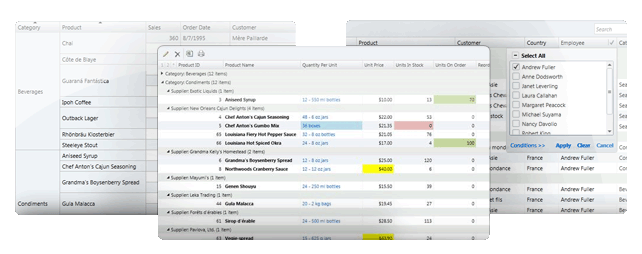
The legendary ComponentOne FlexGrid is now available as a
LightSwitch extension. Use the included screen template or add the C1FlexGrid
control to your existing screens and get all the functionality you would expect
and more. FlexGrid includes conditional formatting, cell merging, outline views,
export to Excel, filtering, printing, grouping, and more. Get all of this
without a single line of code.
Why Choose FlexGrid for LightSwitch?
Below are the highlights, see the full feature list for more
information and screen shots.
No-code Experience
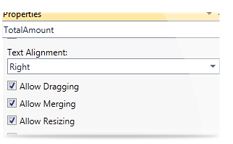
FlexGrid gives you an easy-to-use interface to the features
you need to make your grid interactive and useful. This means you can add
advanced features without writing a line of code.
All the Features Included in the LightSwitch Grid
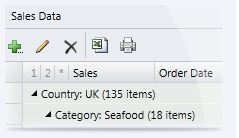
FlexGrid is designed to serve as a replacement for the
built-in LightSwitch data grid. It uses the same command bar elements, looks
similar (but better), behaves the same, but adds many useful features. These
include:
Conditional formatting
Excel export from the Web
Grouping
Outline buttons
Run time filtering
Printing
Clipboard support
Cell merging
Ready-to-use Screen Template

This extension includes a complete FlexGrid screen template
you can choose when adding a new screen to your project. This screen is similar
to the LightSwitch editable grid screen, but it uses FlexGrid. It’s as simple as
selecting it and choosing a data source. Using FlexGrid, you will get a
searchable, editable grid view.
Upgrade Existing Screens
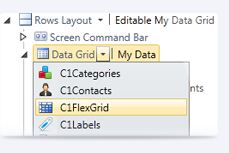
You can easily replace instances of the built-in LightSwitch
data grid with FlexGrid while preserving the existing screen layout.
[Features]
FlexGrid Screen Template
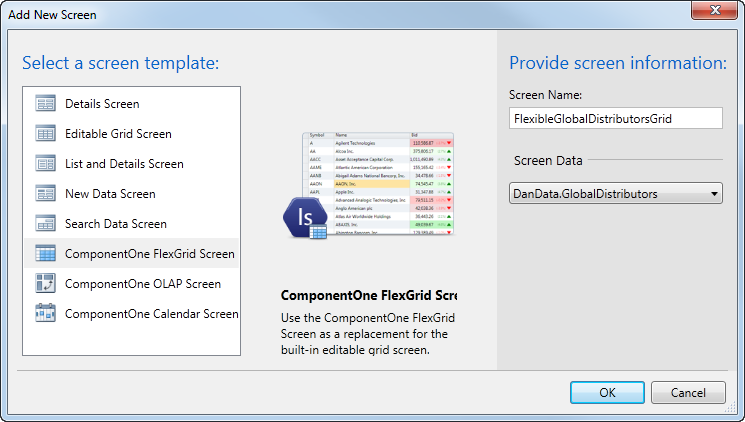
FlexGrid includes a screen template that includes a properly
configured instance of the C1FlexGrid control extension, similar to the built-in
editable grid screen. This is the easiest way to use the product. Alternatively,
developers can start with any screen that uses the built-in data grid and
replace it with the C1FlexGrid extension.
Edit Data in Spreadsheet or Form View
Users can choose to edit data directly in the grid, as in a
spreadsheet, or use the command bar to open detail dialogs to add or edit data
in form view.
Data Paging
Optionally show large data sets page-by-page rather than in
one, long scrollable grid.
Search Engine
The FlexGrid screen template exposes the same search
functionality found in the built-in LightSwitch data grid.
Runtime Sorting and Filtering
Allow users to instantly sort and filter data with intuitive
on-screen controls.
Design-time Grouping
Specify grouped views in LightSwitch’s property pane.
Outline Buttons for Collapsing Groups
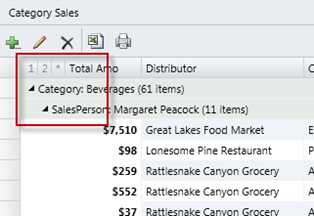
Create hierarchical views of your data with outline buttons
that users can collapse and expand.
True Excel Export for the Web
Users can export views to .xls, .csv, .html, or .txt files.
This works for both desktop and Web deployments.
Conditional Formatting
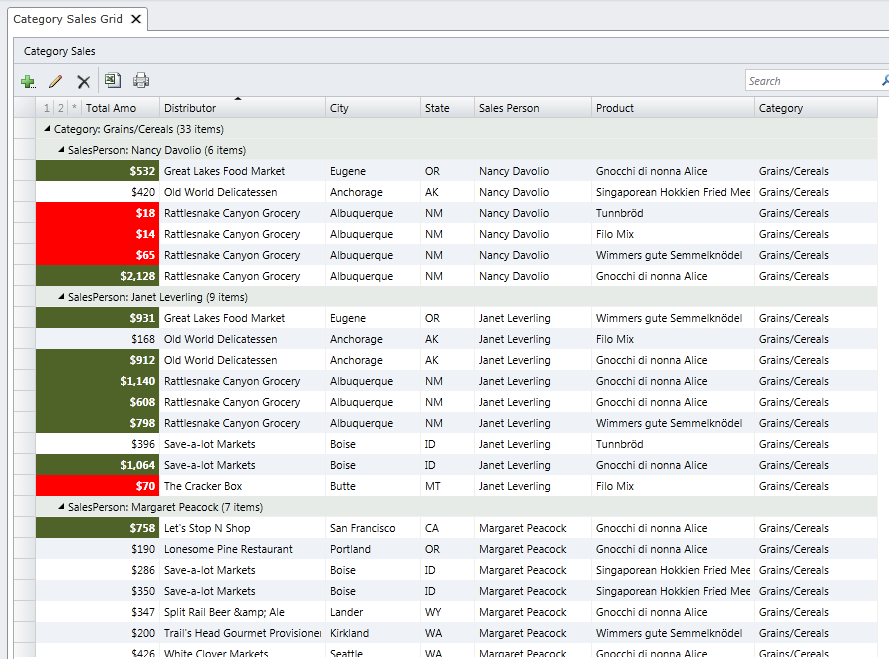
Set formatting for cells that exceed a high or low value in
any given column. This is commonly used to indicate values that need attention.
For example, you may want to use a red background for a number below an
acceptable value.
Cell Merging
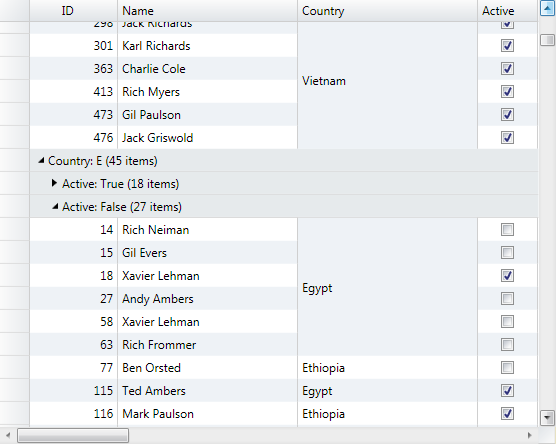
FlexGrid enables cell merging at the grid and column levels.
This feature merges adjacent cells that have the same content, while positioning
the text to maximize readability.
Persistent User Views
Optionally restore the last view configured by the end-user
before closing the application. This includes sorting and filtering operations
as well as column sizing and reordering.
Excel-like Filtering
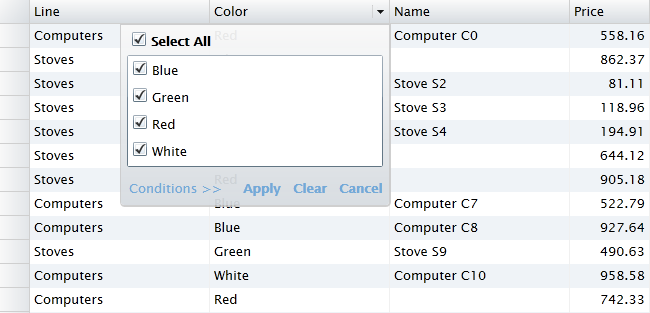
Allow your end-users to filter the grid view using convenient
check boxes or by specifying conditional expressions.
Tooltips for Validation Errors
When modified field data is invalid, FlexGrid automatically
shows a tooltip that explains what the error is.
Printing Support
Print professional quality reports with the click of a button.
Localized Interfaces
Deploy your application in 20 different languages without
worrying about localization. Just set the Culture property in your LightSwitch
project and FlexGrid will show the proper strings. Included languages:
| Arabic |
Italian |
| Czech |
Japanese |
| Danish |
Norwegian |
| Dutch |
Polish |
| English (United States)
|
Portuguese |
| Finnish |
Portuguese (Brazil) |
| French |
Russian |
| German |
Slovak |
| Greek |
Spanish |
| Hebrew |
Swedish |
Cell Range Selection and Clipboard Support
Select multiple cells by clicking and dragging or
shift-clicking. Use the keyboard shortcut CTRL+C to copy the selection to the
clipboard.
Point-and-click Styling
Use convenient property pickers in LightSwitch to customize
the appearance of rows, columns, headers, and grid lines.