
3D Active Button Magic is the ultimate button ActiveX control. It replaces the old fashioned Windows flat-square button in applications written with the most widely used development environments that accept ActiveX controls such as Visual Studio 6.0 , Visual Studio.NET and Delphi .
Whether you are developing a simple Windows application, a kiosk application or a touch screen application for the POS market, 3D Active Button Magic will enhance your user interface with an outstanding look and will speed your applications "time-to-market".
The strength of this product is the fact that, in order to render its surface, it doesn't make use of predefined bitmaps created with expensive graphical applications. It calculates the 3D rendering of the surface using a proprietary algorithm whose quality cannot be found in any of the few competitors on the market. This will allow you to save time and money each time you have to customize your applications. Furthermore, thanks to the use of predefined "templates ", you can change all the settings of a button with a single line of code during the application execution.
With the latest version of the control, you can now create outstanding 3D buttons having several modern rendering surfaces like Aqua, Gel, Vista's "Aero", Office 2003, Office 2007 and many others: just see below some small surface sample:
3D Active Button Magic is not only an enhanced alternative Command Button control, it is a suite of 10 different controls which can be used as greatly enhanced alternatives to standard Windows Common Controls. (In the online documentation you will find a lot of tutorials and information that will help you to get the most from this product.) 3D Active Button Magic is a single ActiveX control that can be used as:
- Graphical Command (Push) Button
- Graphical Option (Radio) Button
- Graphical CheckBox
- Graphical Label
- Graphical Frame
- Graphical Picture
- Enhanced Standard CheckBox
- Enhanced Standard Option (Radio) Button
- Graphical Progress Bar
- Graphical Split Button
[see screenshots]
With 3D Active Button Magic , you can have the same great button animation capabilities and disjointed rollover effects that you have come to love in Macromedia Flash? buttons on Web-based pages and on the Internet.
3D Active Button Magic is fully UNICODE compliant, so you will have the possibility to use it with the various languages (such as Japanese, Chinese, Korean, etc.) that make use of double-byte characters.
Target systems:
x86 versions of Windows 98 / ME / NT4 SP6 / 2000 / XP / Server 2003 / Vista / Server 2008 / Seven (7)
x64 versions of Windows XP / Server 2003 / Vista / Server 2008 / Seven (7)

3D Button API is the ultimate 3D button Software Development Kit (SDK) developed by MultiMedia Soft; derived from the experience with our ActiveX control 3D Active Button Magic , it replaces the old fashioned Windows flat-square button in your already existing applications and in your new developments. This is also the 3D button alternative for developers that prefer the use of DLL components instead of ActiveX controls. Whether you are developing a simple Windows application, a kiosk application or a touch screen application for the POS market, 3D Button API will enhance your user interface with an outstanding look and will give you speed your applications time-to-market.
With the latest version of the SDK, you can now create outstanding 3D buttons having several modern rendering surfaces like Aqua, Gel, Vista's "Aero", Office 2003, Office 2007 and many others: just see below some small surface sample:

Your application has already been developed? No problem! With a few easy steps you will be able to change the "look & feel" of your buttons without changing the existing "business logic" code. You will only need to add some call to the 3D Button API functions in order to change the buttons' look.
Stop wasting time designing your bitmapped buttons on your own and start using 3D Button API . Changing a user interface, designed with this fancy 3D button SDK, will be a matter of minutes instead of days or months.
Give a new fresh look to your windows, dialog boxes and forms, using your preferred shapes, 3D effects, surfaces, textures, bitmaps, cursors, animations, sounds, colors and fonts. Inside the trial version package you will find some sample that will demonstrate you the easiness of use of this powerful software component.
This version comes with a full support for Checkboxes and Radio Buttons : 3D Button API can be considered the best "3D Rendering" button engine available on the market today.
3D Button API can also easily transform your buttons into the following controls: Picture control - Animation control - Hyperlink control - Frame control - Led control - your 3D fantasy control.
3D Button API is fully UNICODE compliant, so you will have the possibility to use it with the various languages (such as Japanese, Chinese, Korean, etc.) that make use of double-byte characters.
Target systems:
x86 versions of Windows 98 / ME / NT4 SP6 / 2000 / XP / Server 2003 / Vista / Server 2008 / Seven (7)
x64 versions of Windows XP / Server 2003 / Vista / Server 2008 / Seven (7) are supported only if the container application is built specifically for x86
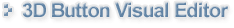
3D Button Visual Editor is a WYSIWYG ( What You See Is What You Get ) application that allows the user to create outstanding 3D buttons in a snap. The use of this powerful application doesn't require any graphic skill. It can be used easily and quickly.
Who should use this tool?
- Professional web designers and Hobbyist webmasters : Usually the task of creating " 3D look " buttons requires expensive and difficult graphical applications, like Macromedia Fireworks? or Adobe Photoshop?. With this tool, the creation of stunning 3D buttons and of navigation bars for your web site has never been simpler and faster.
3D Button Visual Editor can easily manage button collections and navigation bars with "two-states" and "three-states" rollover effects . If needed, it can generate the rollover HTML and JavaScript code for insertion into your web pages.
The quality of the generated 3D buttons will enhance the look of any professional or personal website and will save a lot of development time and money. The support for button templates will help you save the created buttons for future uses and enhancements.
- Software developers : The new generation of " skinned" and of " graphical-rich " software applications cannot continue using the old flat-square buttons. The alternatives are using dedicated software components (like our 3D Active Button Magic ActiveX control) or designing your bitmaps using some expensive graphical application, whose "learning curve" is often longer than the time you have to develop your code.
With 3D Button Visual Editor you will transform the creation of your buttons from a pain to an amusement and will save a lot of time to dedicate to your preferred task: developing your code.
With the latest version of the application, you can now create outstanding 3D buttons having several modern rendering surfaces like Aqua, Gel, Vista's "Aero", Office 2003, Office 2007 and many others: just see below some small surface sample:

3D Button Visual Editor (Professional edition) can be used as a Microsoft FrontPage add-in: for details about the use of this powerful 3D button editor as a Microsoft FrontPage add-in click here .
3D Button Visual Editor can be used also as a " text plugin " for products like EasyWebEditor, manufactured by our partner company Visual Vision : for details about the use of this powerful 3D button editor as a " text plugin " click here .
3D Button Visual Editor 's core is our lead ActiveX control 3D Active Button Magic . With this powerful " button engine ", the user can create amazing looking 3D buttons in a matter of seconds.
Just look at the features included:
 |
Change button shape. Loads of special effects are available. |
 |
Change button text (caption) and add other text in different positions; all aspects of text rendering are included (special effects, font, color, weight, etc.) |
 |
Change button color in various states (Normal, Mouse Over, Pressed, Disabled). |
 |
Select image as button surface. Image change for different states (Normal, Mouse Over, Pressed). Images can be transparent for better integration with the button surface and the position can be fine tuned on the button surface. |
 |
Choice of texture image on the button surface, with the option to mix the texture with a chosen color and to control other parameters. The texture can be applied to the whole button surface or part of it, depending on the current special effect. |
 |
Full support for anti-aliasing of text and button borders. |
 |
Option to save completed button as a template for use in future projects. |
 |
The button image can be exported in various states (Normal, Mouse Over, Pressed, Disabled) to the Clipboard or to files in the following formats:
- Windows Bitmap BMP
- Portable Network Graphics PNG
- JPEG
- GIF
|
|
3D Button Visual Editor comes with 2 different editions:
| Professional edition |
Includes the Microsoft FrontPage COM add-in |
| Light edition |
Doesn't include the Microsoft FrontPage COM add-in |
Target systems:
Windows 98 / ME / NT4 SP6 / 2000 / XP / Server 2003 / Vista / Server 2008 / Seven (7)
|