What's New in Morae 1.3
We would like to offer a sincere thank you to our customers.
Your insightful suggestions have helped us to create Morae 1.3, which is a direct answer to your most-requested usability needs.
It has been enhanced to vastly improve workflow and productivity, so you can quickly and easily share test findings.
New Features:
Zooming Timeline
Usability tests are frequently several hours long and can include hundreds of markers. To make it easier to edit, search and analyze through volumes of data, Morae Manager now lets you zoom into specific areas of the timeline. With zoom controls and a sliding zoom bar, accessible directly from the Player Window, you can quickly focus in on the important areas of a test.
Streamlined Editing
Now, you can simply select the segment or clip, use the graphical controls in the Player Window to slide the in or out points to the desired location, and save the new points. Using the zooming timeline along with this feature allows you to adjust in and out points precisely, without accessing a dialog box or manually entering the specific time.
Global Clip Bin with List View
Presenter's redesigned clip bin now contains all of the video clips from every recording in a project, in one place. No more clicking around from recording to recording to locate a video clip. We've made it simple to find the right one ? fast. The clip bin also has a new List view, which allows you to sort the contents of the bin by clip name, recording name, clip duration, folder or text note. With these enhancements, you can immediately find the clip you want and assemble your highlight videos in less time than ever before.
Enhanced Workflow
Now you can create and edit segments and clips, and adjust your PIP size and location, in either Analyzer or Presenter. As a result, when you're working in Analyzer and find an important comment or event, you can immediately create a video clip ? without having to switch to Presenter. It's a faster, easier way to capture your highlight video moments, during the analysis process.
Customizable Title Clips
Personalize title clips with your logo, images and graphics. Import any picture to use as the background for title clips so your video highlights look customized and professional - even modify the image with tile, center, stretch and more.
User-Created Folders
With more flexibility to create your own folders in Morae, you can better organize the video clips, segments and markers within a project. For example, if you have multiple video clips that relate to Task 1, you can create a "Task 1" folder for each recording to hold all of those clips. Then, in the clip bin, you can easily sort by folder name and view Task 1 video clips grouped together from multiple recordings.
Color Coded Markers
Now you can color code your markers, so it is easy for team members to quickly log important moments in a test using the same meaningful set of definitions. For example, you can label all "error" markers yellow, all "user comment" markers purple, etc. ? to simplify the identification process. And, when the recordings are imported into Manager later, you can easily differentiate the markers at a glance.
Morae 1.2
From robust data protection to improved productivity, Morae has more to offer than ever before.
New Features:
Safe and Secure Testing Data
No more worries about losing your critical test data because Morae automatically backs up recordings. Should the test computer crash or shut down unexpectedly, which can happen when testing beta applications, Morae Recorder will automatically recover the data.
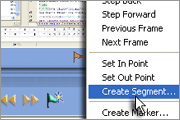 Quickly Segment Recordings by Task Quickly Segment Recordings by Task
Save valuable time by automatically segmenting a participant's test session into the specific tasks she/he performed. Simply select the markers you wish to use as task start and end points, and Morae Manager will automatically create task segments. You can easily run the same automatic segment creation settings across participants.
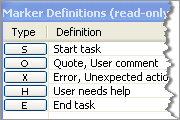 Log Test Sessions More Easily Log Test Sessions More Easily
Now you can customize markers before testing in Morae Recorder. When testing begins, your defined markers automatically appear with corresponding easy-to-use buttons in Morae Remote Viewer. This makes logging the test much easier because observers can quickly set the correct marker and add their comments without being distracted by the process.
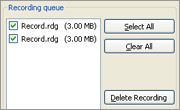 Include More Participants in a Testing Day Include More Participants in a Testing Day
Get more productive by scheduling participants back to back because you no longer have to wait for the compression process between tests. Now you can batch compress all your recordings at the end of the day or overnight with the new Batch Process option in Morae Recorder.
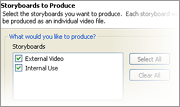 Create Multiple Highlight Videos within a Single Project Create Multiple Highlight Videos within a Single Project
Often there are times when you need to share one highlight video with the project team and a different one with management or a client. With Morae's new multiple storyboards feature, you can easily create different highlights for different audiences within a single project. And, you can even batch produce all of them together, making highlight creation even faster and easier.
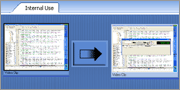 Add Greater Impact to Highlight Videos Add Greater Impact to Highlight Videos
To help you create a more professional presentation, Morae Presenter now provides easy to add transitions, including fade in and out for the beginning and end of your video, and dissolves for smooth transitions between video clips. Quickly add more impact and professionalism to your highlight videos without complex editing tools.
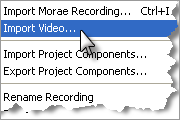 Easily Include Video Not Recorded With Morae Easily Include Video Not Recorded With Morae
Now videos created outside of Morae can be easily imported into a project in Manager. For example, you may have gone into the field with a video camera and now want to analyze and include portions of that video to support findings from your usability testing. You can import WMV, AVI, or ASF files, add markers to them and create clips to include in highlight videos.
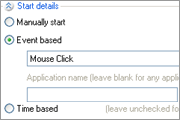 Get an Unbiased View of User Interaction Get an Unbiased View of User Interaction
There are often times when you want to conduct field research to know how a user interacts with a software application or Web site without any influence from a facilitator or a set of tasks. With Morae Recorder's programmable options and new automatic restart feature, you can easily capture repeated user interaction without interacting with Recorder's interface. Recorder will repeatedly record based on your selected start and stop triggers.
Write a COM (API) Client to Control and Customize Morae Recordings
The new built-in COM Server enables developers to write code that will programmatically control Recorder, including starting, stopping and inserting customized markers. Looking for your application specific information to be synchronized with Morae's recording capability? Learn more about Morae's COM Server.
|