[Overview]
Speed up the mobile development by over 45%!
Based on the survey of 2450 MobileForms Toolkit customers
Controls, components and libraries that will help you rapidly
speed up the development process. Thousands of corporate mobile developers are
using this product and their feedback is used to ensure its quality. MobileForms
Toolkit is a must-have tool if you want to create user-friendly interface and
manage various objects such as:
- Grid, list, pick list, tree, chart, image, audio, data,
keyboards
- Button, toolbar, tabs, shortcuts, scrollbar, various
input boxes
- Month/week scheduling, date/time pickers, call history,
GPS, maps and many more
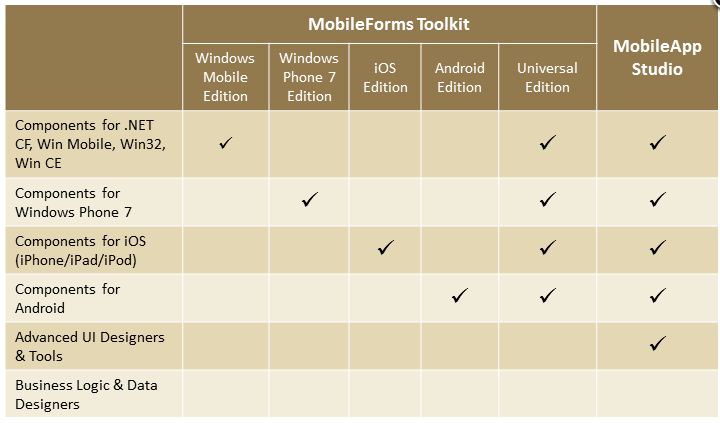
[Details]
<Windows Mobile Edition Controls>
Resco UIElements



What is UI Elements Framework?
UI Elements Framework is a graphical user interface fully
optimized for touch control. Deceleration of scrolling is supported.
Why to use UI elements?
UI elements are based on a brand new core. There are plenty of
new features that we have added. This new core ensures:
◦ new visualization capabilities
◦ much smoother scrolling and animations
◦ less lags and screen is not blinking when it is rendered or drew
◦ alias rounded corners
◦ background filling
◦ border thickness
◦ padding
All new elements can be added to the new UIPanel. They can
also interact between each other.
UIElements support image, gradient color and other graphic capabilities and
various aligning options
List of 25 new UI Elements
| Standard |
Advanced |
Panels |
1. UIAnimatedLabel
2. UIButton
3. UIComboBox
4. UICheckBox
5. UIImage
6. UILabel
7. UIRadioButton
8. UITextBox
9. UISwitchButton |
10. UIColorList
11. UIColorPicker
12. UIColorRoller
13. UIDateTimePicker
14. UIDateTimeRoller
15. UIOptionView
16. UIRoller
17. UIRollerPanel
18. UIRollerPicker
19. UINumericUpD... |
20. UIPanel
21. UIGridPanel
22. UIStackPanel
23. UIUniformGrid
24. UIWrapPanel
25. UIPagePanel |
Animation features
Framework contains class UI Animation. This feature will allow
you to show, hide or exchange of various elements. Current version supports
blend and movie animation effects.
How to start with new UI Elements?
There are 3 simple steps that you need to follow:
1. Drag and drop UIElementPanelControl on the design screen
2. Drag and drop UI elements on the UIPanel
3. Set the properties of the UI elements
Resco UIOptionView


Features
◦ Fast design of "Settings screens" and
Questionnaires in couple of minutes
◦ Ability to add checkboxes, label, radio box, switch button and
posibility to open drop-down list in a new page
◦ Ability to group controls into sections to create hierarchy for
better orientation
◦ Smooth animation when switching between pages
Smooth touch scrolling
◦ Setupable scroll sensitivity and friction
◦ Enable/Disable loop roller
◦ Enable/Disable scroll
Advanced graphic capabilities
◦ The control support image, gradient color and
other graphic capabilities
Technical details
<Windows Phone Edition Controls>
Resco CompactChart
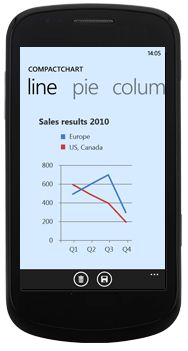
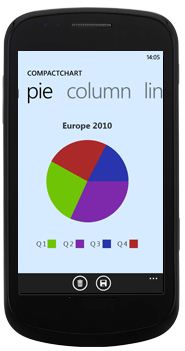
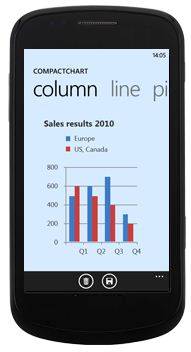
◦ 5 chart types — Pie, Bar, Line, Doughnut and
Area
◦ Strong design-time support
◦ Advanced data binding through Dataset
◦ An option to load data series manually
◦ Ability to select a chart value using the SelectedColor property
◦ Intuitive Legend
Advanced graphic capabilities
◦ The control support gradient color and other
graphic capabilities
Supported platforms
◦ You can deploy your CompactChart applications
to Pocket PC, Smartphone, Tablet PC, Laptop, or Desktop platforms
XML Templates
◦ Allows you to save different CompactChart
layouts to XML files
◦ XML Templates can be loaded during runtime
Resco DetailView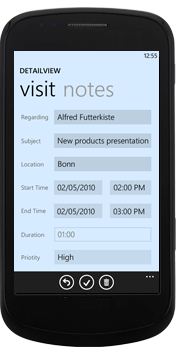
◦ Input controls are collected in a compact
environment giving the form standard Windows Phone 7 look and feel
◦ Non-editable items allow grouping of questions into blocks which
make the form clear
◦ Multi-page support allows you to divide long content into several
sub-pages
Resco AdvancedList
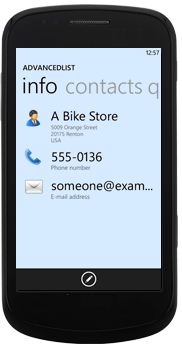
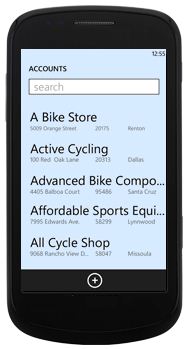

◦ The standardized Windows Phone 7 look and feel
◦ Data is organized in a well legible form without the need for a
horizontal scrollbar
◦ Each row of the list is displayed using a Row Template containing
Cells that can be freely positioned within the Row area
◦The selected row can use a different Row Template for displaying
data
◦ Cells can be represented as formatted Text, Image, or Hyperlink
<iOS Edition Controls>
Resco CompactChart
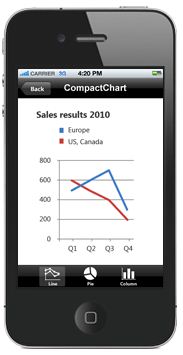
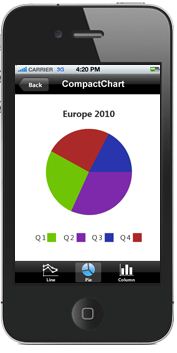
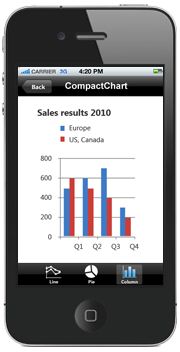
◦ 5 chart types — Pie, Bar, Line, Doughnut and
Area
◦ Strong design-time support
◦ Advanced data binding through Dataset
◦ An option to load data series manually
◦ Ability to select a chart value using the SelectedColor property
◦ Intuitive Legend
Advanced graphic capabilities
◦ The control support gradient color and other
graphic capabilities
Supported platforms
◦ You can deploy your CompactChart applications
to Pocket PC, Smartphone, Tablet PC, Laptop, or Desktop platforms
XML Templates
◦ Allows you to save different CompactChart
layouts to XML files
◦ XML Templates can be loaded during runtime
Resco DetailView

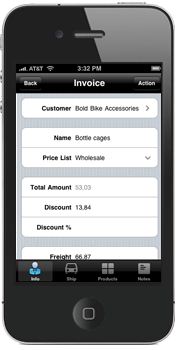
◦ Input controls are collected in a compact
environment giving the form standard iOS look and feel
◦ Non-editable items allow grouping of questions into blocks
which make the form clear
Support of all standard input methods
◦ Text Item can operate in single-line or
multi-line mode
◦ ComboBox Item is useful for single choice items
◦ Checkbox Items are suitable for a multi-choice ones
◦ Numeric Item is convenient for a numeric input
◦ DateTimePicker Item can be used for date/time related items
◦ Link Item can be used when you need to choose from a complex list
of possible values
Built-in error provider
◦ Allows you to indicate an incorrect value
Customizable layout
◦ Although labels usually appear left to the
item, it's possible to customize them by showing them above
◦ The label width is adjustable for the entire DetailView as well
as for a particular item
◦ ForeColor, BackColor, Font, Alignment, Border properties are
common for each item type as well as its Label
Supported iOS platforms
◦ iPhone, iPhone 4, iPad and iPad2
Resco AdvancedList

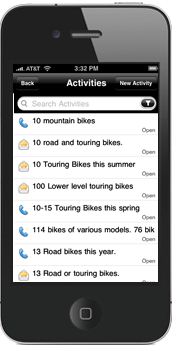
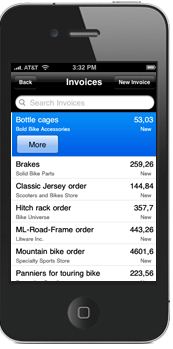
◦ The standardized iOS look and feel
◦ Each row of the list is displayed using a Row Template containing
Cells that can be freely positioned within the Row area
◦ The selected row can use a different Row Template for displaying
data
◦ Cells can be represented as formatted Text, Image, or Hyperlink
DelayLoad functionality
◦ Loads only visible data for fast preview while
additional data is loaded on demand
◦ Shows data instantly, doesn't matter how many rows a related data
source has
<Android Edition Controls>
Resco CompactChart
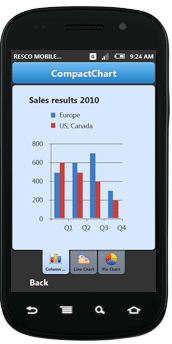
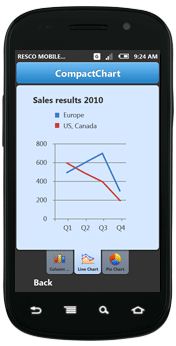

◦ 5 chart types — Pie, Bar, Line, Doughnut and
Area
◦ Strong design-time support
◦ Advanced data binding through Dataset
◦ An option to load data series manually
◦ Ability to select a chart value using the SelectedColor property
◦ Intuitive Legend
Advanced graphic capabilities
◦ The control support gradient color and other
graphic capabilities
Supported platforms
◦ You can deploy your CompactChart applications
to Pocket PC, Smartphone, Tablet PC, Laptop, or Desktop platforms
XML Templates
◦ Allows you to save different CompactChart
layouts to XML files
◦ XML Templates can be loaded during runtime
Resco DetailView
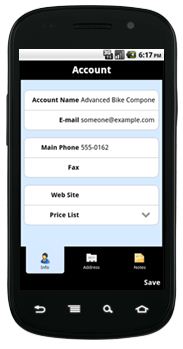
◦ Input controls are collected in a compact
environment giving the form standard Android look and feel
◦ Non-editable items allow grouping of questions into blocks which
make the form clear
Support of all standard input methods
◦ Text Item can operate in single-line or
multi-line mode
◦ ComboBox Item is useful for single choice items
◦ Checkbox Items are suitable for a multi-choice ones
◦ Numeric Item is convenient for a numeric input
◦ DateTimePicker Item can be used for date/time related items
◦ Link Item can be used when you need to choose from a complex list
of possible values
Built-in error provider
◦ Allows you to indicate an incorrect value
Customizable layout
◦ Although labels usually appear left to the
item, it's possible to customize them by showing them above
◦ The label width is adjustable for the entire DetailView as well
as for a particular item
◦ ForeColor, BackColor, Font, Alignment, Border properties are
common for each item type as well as its Label
Supported all Android platforms
◦ All Android smartphones, netbooks and tablets
Resco AdvancedList

◦ Each row of the list is displayed using a Row
Template containing Cells that can be freely positioned within the Row area
◦ The selected row can use a different Row Template for displaying
data
◦ Cells can be represented as formatted Text, Image, or Hyperlink
DelayLoad functionality
◦ Loads only visible data for fast preview while
additional data is loaded on demand
◦ Shows data instantly, doesn't matter how many rows a related data
source has