About
JTB
FlexReport is a report tool for applications using the FlexNet / FLEXlm (flexlm
license manager), IBM LUM (IBM License Use Management), SPLM (Intergraph
SmartPlant License Manager), Solidworks SNL License Manager, Primavera from Oracle or 12D software licensing
as well as any Windows application like Acrobat, Visio, single
licensed AutoCAD or AutoCAD LT. Do you want to optimize your software purchases tomorrow? JTB
FlexReport is an inexpensive solution that will help you. By the license tracking JTB
FlexReport does and the graphic reports that can be produced JTB FlexReport will
helps you to manage and forecast future license usage and license usage trends at your company.
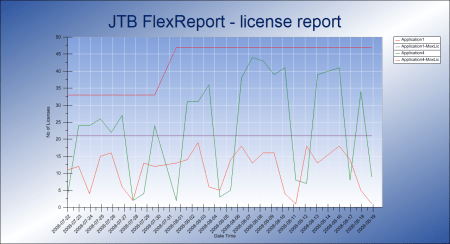
Is SAMsuite, SAMreport
or FlexNet Manager a too
expensive product or SAMreport-Lite not enough? Do you want better license
statistics or searching for an alternative to FlexNet Manager? Need help with your software asset management? Then take a good look at JTB FlexReport.
Contact us for a license to
activate the time
limited fully functional version for free.
JTB FlexReport will help you to see the license usage over the
time and help to justify new purchases. This will help you to decide when and how many licenses you will need to
purchase next time. Instead of guessing and purchasing more licenses than you
really need you can save your money using JTB FlexReport.
Minimize software and maintenance spending.
JTB FlexReport can also produce HTML reports showing who uses
the licenses right now. Basic report
Sample 1.
Advanced report
Sample 2.

Data is also logged to a database so you can track the usage per user
as well as work with groups of users. Great if you need help to split license
costs.
Email notifications when usage is exceeding a specified level.
Lets say you have 10 licenses of your software that costs
$3,000 each. Now you have 20 users that shares these licenses. Do you know if you
really need these 10 licenses or if you need more now when 2 more users are
coming in? If you have JTB FlexReport it will be easier to make a correct
decision. If you just need to purchase 1 less license imagine your benefit of
using JTB FlexReport.
Applications and companies that uses
FlexNet / FLEXlm from
Acresso (formerly
Globetrotter Software and Macrovision), IBM LUM and applications like 12d Model from 12D Solutions are many. Over 2500 independent software vendors have
used the FlexNet / FLEXlm family of products. Among them are companies and/or applications from Abaqus, Autodesk, AVEVA (PDMS), Borland, Cadence, CADopia (IntelliCAD), Cognos, EDS, I-Deas, Macromedia,
Mathsoft (MathCAD), Mathworks
(Matlab), Mentor, Pixar, Platform,
Progman/Cadcom, PTC (Pro-Engineer), Rasterx (RxView), Rational, Softimage, Solidworks, Sybase,
Synopsys, Unigraphics, WindRiver, etc. IBM LUM is used by Dassault Systemes with
applications like Catia and Enovia.
Look at the
PowerPoint presentation about JTB FlexReport or this
Flash Player recording.
Make sure you view the show as it's animated. Press F5 in PowerPoint.
(Download
Microsoft PowerPoint 2007 Viewer if you don't have PowerPoint or the
PowerPoint viewer)
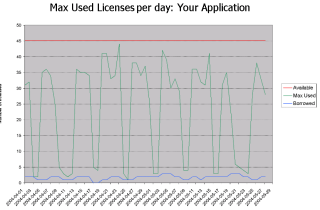
This is an example of a detailed report created with JTB
FlexReport. Every user is mapped to a group. The group can be a location,
division, cost center, it's up to you. You can also see what
users that are not within a group.


This report is showing how many hours each user has used
applications each month sorted with the highest usage first.

If you have cascading licenses or multiple versions of the same application, you
can combine the various separate reports to get a total usage. This way it can
help you to comply with that your company are not using more licenses than
allowed as can be the case if you for example have AutoCAD 2009, AutoCAD 2008, etc on subscription from Autodesk.
Look at data for example of 20 months where max usage per day is showed. Notice
that the available number of licenses has been adjusted up and down as in this
case the licenses are rented on a monthly basis.

Or 10 months.

Or just 5 days.

This is the Detailed Report that is an Access front end
application. There is a multitude of reports that have been created based on
users needs. Data can be filtered on weekdays, time of the day and between two
dates.

Usage per User per Month.

Usage per Feature per Day filtered to show one specific day.

Usage per Feature per Day filtered to show one specific
feature.

Denied per Month. Notice how some users did not find a
license within a reasonable time as well as how many times they where
denied.

Concurrent Usage Per Month report showing max, min and
average usage as well as standard deviation.

Find out what users have borrowed licenses but still are online and connected to
the network and if needed contact them to return the license earlier.

JTB Process Monitor
This is a modul that expands the functionality of JTB FlexReport to be able
to record and monitor usage of processes and applications.
This opens the door to monitor usage of standalone applications like Word,
Excel, Outlook and AutoCAD LT.
There is a service part and a client part of the application and two
separate installers. The data is saved into the main JTB FlexReport database
JTBFlexReport.NET.mdb and reports on the usage can be done in the normal
way. This means that JTB FlexReport also needs to be installed. The client
computer does not need to be connected to the network all the time. It still
can monitor the usage and when connected again it will send back the data to
the server.
JTB Process Monitor is useful while preparing to covert standalone licenses
to network licenses as it will help to know how much the applications are
used and by what users.
Another usage scenario is to identify users that might not need a full
license.
There are also applications that even though they use FlexNet or LUM they
are used only a few seconds or minutes and their usage recorded with JTB
FlexReport is limited because of the snapshot intervals. With JTB Process
Monitor also these applications can be more correctly monitored.
If you have a need to split costs of software based on usage JTB Process
Monitor will be a big help.
Get ready to optimize network license and most any software usage.
 Downloads for the latest version 5.1.
See also the documentation.
Downloads for the latest version 5.1.
See also the documentation.
JTBFlexReportSetup.zip
(4.21MB) - mandatory installer. This is the main service needed to retrieve
usage and save to the database.
(license file JTBFlexReportLicense.txt needs to be in the installation
folder)
JTBFlexReportChartService.zip
(8.60MB) - optional but recommended installer. This is the chart service
that is needed for the new chart reports.
.NET Framework 3.0 or later
required.
(license file JTBFlexReportLicense.txt needs to be in the installation
folder)
JTBFlexReportChartClient.zip
(9.39MB) - optional but recommended installer. This is the client for the
new chart reports.
.NET Framework 3.0 or later
required.
(no license file is needed for the chart application)
Sample database. (4.19MB)
- especially useful for evaluation and demo of the report and chart features.
JTBProcessServiceSetup.zip
(6.07MB) - optional installer for JTB Process
Monitor. This is the service
that is needed together with the JTB Process Client. .NET Framework 3.0 or later
required.
(license file JTBFlexReportLicense.txt needs to be in the installation
folder)
JTBProcessClientSetup.zip
(4.02MB) - optional installer
for JTB Process Monitor. This is the client for the
JTB Process Service. .NET Framework 3.0 or later
required.
(no license file is needed for the client
application)
SPLM (SmartPlant License Manager) installers upon
request.
Tracking of Primavera usage is available upon request
Contact us to get a
time
limited license file for free. You can try it in your environment
with your real data for a few weeks with full
functionality.
Full support is provided during
trial period.
.NET Framework 3.5 or later is required unless anything else is
specified
Download
.NET Framework at Microsoft.com
JTBFlexReportSetupLT.zip is a limited
version that only requires .NET Framework 2.0 and works with Windows 2000.
Some email notifications are not supported.
JTB FlexReport Detailed Reports can
use Access 2007 RunTime if you don't have
full Access. Download for
the Access 2007 Runtime:
http://r.office.microsoft.com/r/rlidAccessRuntime
For the latest version of
the report after the RunTime is installed you can use the link below.
You can also download an empty copy of the detailed and
Graphic report.
JTB FlexReport Detailed
Reports.zip (Latest version is 3.7 for this file)
JTB FlexReport Graphic
Reports.zip (Latest version is 2.7.2 for this file)
JTBFlexReport.NET.mdb.zip is an
empty database if there is a need to start from scratch and you don't have
the empty copy in the installation folder.
To upgrade uninstall
the existing version first. If you want to be on the safe side make a backup of the
database or the setup folder but that is not needed.
Now it's time to remember to compact the
JTBFlexReport.NET.mdb database using the Database Administration tool.
A good practice is to after a while make sure everything works
after the upgrade. Look for the JTBFlexReport.log file in the
temporary folder (the folder can be set in JTB FlexReport Config and is as default
%ALLUSERSPROFILE%\JTB World\JTB FlexReport). If there are errors in that file
that you don't understand please zip and email it to us for further
investigations.
MDAC 2.8 or later - (Only required for Windows 2000
as it is included in newer Windows versions)
.NET Framework 3.5 or later -
Download at Microsoft.com
A limited version is available that only require .NET Framework 2.0 so Windows
2000 and older can be supported. The chart client-server solutions requires a
minimum of .NET Framework 3.0 on both the client and the server side.
Operating system - Windows 7, Windows Vista, Windows XP, Windows 2000
(SP2), Windows 2003 Server, Windows 2008 Server, Windows Server
2008 R2. 32-bit and 64-bit operating systems are
supported. FLEXlm or FlexNet can be installed and run on other operating
systems like UNIX or Linux and is possible to report usage from but JTB
FlexReport must run on a Windows OS.
For the graphical reports Excel 2000 or later (up to Excel 2007) is required either
on the server or on a PC where you want to view the reports.
For detailed reports Access (up to Access 2007) is required either on the server or on a PC
where you want to view the reports. If you don't have Access
you can download for
the Access 2007 Runtime:
http://r.office.microsoft.com/r/rlidAccessRuntime
Older versions of Access might have limited functionality.
If that is the case for you try the runtime or install the
latest available version of Access.